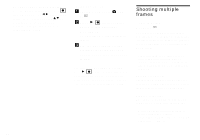Sony DSCP51 Operating Instructions - Page 64
Shooting in Multi Burst mode, MULTI BURST
 |
UPC - 027242606500
View all Sony DSCP51 manuals
Add to My Manuals
Save this manual to your list of manuals |
Page 64 highlights
Shooting in Multi Burst mode - MULTI BURST Mode dial: Pressing the shutter once records 16 frames in a row. This is convenient for checking your form in sports, for example. You can set the interval between frames using the menu. Before using Multi Burst In [MOVING IMAGE] in SET UP, select [MULTI BURST] (page 55). a Set the mode dial to . b Press the MENU button. The menu appears. c Select (INTERVAL) using b/B, then select the desired between-frame interval using v/V. You can choose the between-frame interval from among the following. NTSC: 1/7.5 sec., 1/15 sec., 1/30 sec. PAL: 1/6.3 sec., 1/12.5 sec., 1/25 sec. (For information on NTSC/PAL, see page 95.) 1/7.5 • When Multi Burst images are played back on a camera without the Multi Burst feature, the 16 frames are all displayed at the same time, as part of one image, just as they are on a computer. • For the number of images that can be recorded using the Multi Burst mode, see page 91. • You cannot use the flash. • The date/time is not inserted. Control button MENU button Mode dial Shutter button 64 1/7.5 1/15 1/30 WB INTERVAL d Press the shutter. 16 frames will be recorded as one image (image size: 1280 × 960). • When you play back images recorded with this camera in Multi Burst mode, the 16 frames are played back in order, with a fixed interval between them. • When the images are played back on a computer, the 16 frames you shot are all displayed at the same time as part of one image.