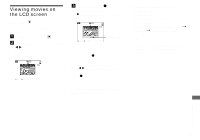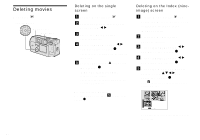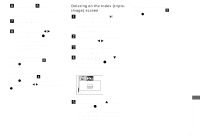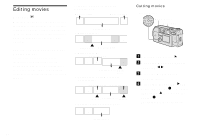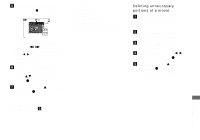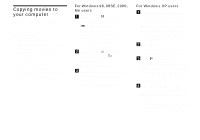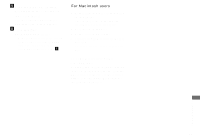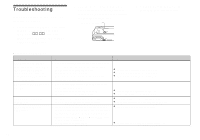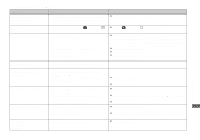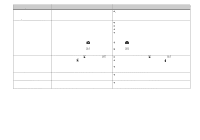Sony DSCP51 Operating Instructions - Page 79
Deleting unnecessary portions of a movie
 |
UPC - 027242606500
View all Sony DSCP51 manuals
Add to My Manuals
Save this manual to your list of manuals |
Page 79 highlights
e Decide on a cutting point. Press the center z at the desired cutting point. DIVIDE OK 160 6/8 0:04 DIVIDING POINT c C O K CANCEL EXIT When you want to adjust the cutting point, use [c/C] (frame forward/ rewind) and adjust the cutting point using b/ B. If you want to change the cutting point, select [CANCEL]. The playback of the movie starts again. f When you have decided on a cutting point, select [OK] using v/V, and press the center z. g Select [OK] using v and press the center z. The movie is cut. To cancel cutting Select [EXIT] in Step 5. The movie appears on the screen again. • You cannot cut the following files. - Clip Motion files - Multi Burst files - Still image files - Files not long enough to cut - Protected movies files • You cannot restore files once you cut them. • The original file is deleted when you cut it. Deleting unnecessary portions of a movie a Cut an unnecessary portion of a movie (see the previous page). b Display the portion of the movie you want to delete. c Press the MENU button. The menu appears. d Select [DELETE] using b/ B and press the center z. e Select [OK] using v and press the center z. The movie currently displayed on the screen is deleted. Enjoying movies 79