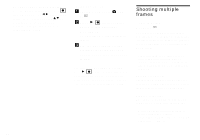Sony DSCP51 Operating Instructions - Page 65
Shooting still images for e-mail, Select [MODE] REC MODE
 |
UPC - 027242606500
View all Sony DSCP51 manuals
Add to My Manuals
Save this manual to your list of manuals |
Page 65 highlights
Deleting shot images When using this mode, you cannot delete only certain frames. When you delete images, all 16 of the frames are deleted at the same time. a Set the mode dial to . b Press the MENU button and select [DELETE] from the menu, then press the center z. c Select [OK], and press the center z. All of the frames are deleted. Shooting still images for e-mail - E-MAIL Mode dial: /SCN You can shoot images and save them in a file that is small enough to attach to an email message (see page 24 for available file sizes). Control button MENU button Mode dial Shutter button d Shoot your image. To return to Normal mode In Step 3, select [NORMAL]. • For instructions on how to attach your images to an e-mail message, refer to the Help files of the e-mail software you are using. Advanced still image shooting a Set the mode dial to , or SCN. b Press the MENU button. The menu appears. c Select [MODE] (REC MODE) using b/B, then select [EMAIL] using v/V. 65