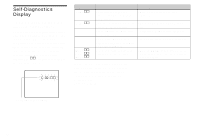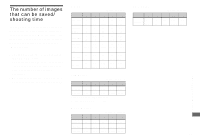Sony DSCP51 Operating Instructions - Page 95
Additional information, When the mode dial is set
 |
UPC - 027242606500
View all Sony DSCP51 manuals
Add to My Manuals
Save this manual to your list of manuals |
Page 95 highlights
When the mode dial is set to (when MOVING IMAGE in SET UP is set to Multi Burst) Item Setting Description (EV) 9 (FOCUS) WB (WHITE BAL) +2.0EV / +1.7EV / +1.3EV / +1.0EV / +0.7EV / +0.3EV / x0EV / −0.3EV / −0.7EV / −1.0EV / −1.3EV / −1.7EV / −2.0EV ∞ / 7.0 m / 3.0 m / 1.0 m / 0.5 m / CENTER AF / x MULTI AF / / / / xAUTO Adjusts the exposure (page 56). Chooses the auto focus method, set the prefocus distance (pages 58, 60). Sets the white balance (page 57). (SPOT METER) (DSC-P71 only) ON / x OFF To match the exposure to the subject you want to shoot (page 61). (INTERVAL) x1/30 / 1/15 / 1/7.5 (NTSC) x1/25 / 1/12.5 / 1/6.3 (PAL) (P.QUALITY) PFX (P.EFFECT) (SHARPNESS) xFINE / STANDARD SOLARIZE/B&W/SEPIA/ NEG.ART/xOFF +2/ +1/ x0/ -1/ -2 - In NTSC mode, choose the Multi Burst between-frame shutter interval. - In PAL mode, choose the Multi Burst between-frame shutter interval. * The choices of between-frame shutter interval change depending on the setting of the [VIDEO OUT] item in SET UP (page 98). Records images with fine/high image quality. / Records images in the standard image quality mode (page 24). Sets the special effects for the image (page 60). Adjusts the sharpness of the image. The setting is 0). indicator appears (except when the Additional information 95