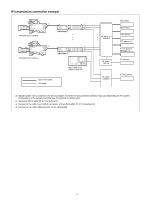Sony HDCU-4300 Operation Guide - Page 10
HKCU-IP43F Networked Media Interface, Board Option, 3G/HD SDI OUTPUT SDI output connector SLOT2 - operation manual
 |
View all Sony HDCU-4300 manuals
Add to My Manuals
Save this manual to your list of manuals |
Page 10 highlights
the other connector as is (loop-through). If loop-through output is not used, terminate the unused connector at 75 ohms. When 2 channels are set, both connectors become inputs and they are terminated at 75 ohms inside the unit. If the signal used is a 1.0 Vp-p, 75-ohm analog signal, it may be output from the PROMPTER OUT connector of the video camera with a frequency bandwidth of 5 MHz, regardless of signal format. 2 REFERENCE connectors (BNC-type) Input an HD tri-level reference sync signal or SD reference sync signal (black burst signal, or black burst signal with 10 Field ID) to either of the two connectors. The input signal is output from the other connector as is (loopthrough output). If loop-through output is not used, terminate the unused connector at 75 ohms. The type of reference signal is selected using the setup menu, or using the MSU-1000 series Master Setup Unit. For details on the setup menu, contact a Sony service or sales representative. Note When a black burst signal with a 10 Field ID is input, 10F BB on the page of the SYSTEM OPERATION menu must be set to ON. k RETURN VBS IN 3/4 (VBS return video input 3/4) connectors (BNC-type) Two different VBS return video input signals may be received independently. The selection of RET 3 or 4 is made by the return switch of the video camera. The type of input signal on RET 3 and 4 may be set individually using the setup menu, or using the MSU-1000 series Master Setup Unit. An aspect ratio may also be selected for SD signals. For details on setup menu operations, contact a Sony service or sales representative. Refer also to the Master Setup Unit manual. l 3G/HD SDI OUTPUT (SDI output) connector (SLOT2) (BNC-type) The signal from the video camera may be output as four 3GSDI signals, HD-SDI signals or SD-SDI signals. They can output signals with superimposed text characters and markers. For details on settings, contact a Sony service or sales representative. m NETWORK TRUNK connector (RJ-45 8-pin) Used to connect the NETWORK TRUNK connector of the device connected to the camera with the network connection device. n OUTPUT area 2 CHARACTER/SYNC (character output / sync signal output) connector (BNC-type) Outputs the self-diagnostic results or setup menu of the unit as an SD analog video signal. If CHARACTER/SYNC OUT on the page of the MAINTENANCE menu is set to SYNC, this connector can also be used as the sync signal output (SYNC) connector. An SD composite sync or HD trilevel sync signal will be output from the internal sync signal generator. For details on how to select the signal, contact a Sony service or sales representative. o - AC IN (AC power input) connector Use the specified AC power cord to connect to an AC power supply. The AC power cord can be secured to this unit, using the plug holder (optional). HKCU-IP43F Networked Media Interface Board (Option) Note For safety, only a qualified technician with service training should perform tasks inside the unit. The HDCU4300 supports IP output of a single 4K signal or dual HD signals by installing an HKCU-IP43F in the HDCU4300. HDCU4300 software version 1.11 or later is required. In addition, an OTM-10GSR1 or other SFP+ module is required to use IP output. For details about installation, contact a Sony service or sales representative. 1 a NMI-LAN connectors (SFP+) These connectors output IP video signals and audio. The output signal format is the same as the format set for SLOT4. 1 VBS MONITOR (VBS monitor output) connector (BNCtype) Outputs an SD analog video signal. 10