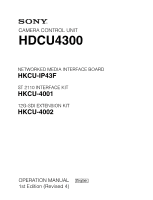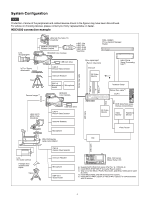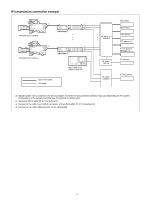Sony HDCU-4300 Operation Guide - Page 6
IP transmission connection example
 |
View all Sony HDCU-4300 manuals
Add to My Manuals
Save this manual to your list of manuals |
Page 6 highlights
IP transmission connection example a) c) c) d) HDCU4300 b) HDC4300 Color Camera HDC4300 Color Camera a) c) c) d) HDCU4300 b) MSU-1000 series Master Setup Unit Optical fiber cable LAN cable IP switch × 2 10G/25G IP switch 10G/1G Audio Mixer Multi Viewer Video Server PTP Master × 2 IP Live System Manager × 2 IP Intercom IP switch 100M/1G IP Tally System a) Signal transfer over a maximum of 2 km is possible. However, the actual transfer distance may vary depending on the system configuration of the cameras and the type of optical fiber cables used. b) Install the HKCU-4001 ST 2110 Interface Kit. c) Connect to the LAN-1 and LAN-2 connectors of the HKCU-4001 ST 2110 Interface Kit. d) Connect to the LAN-COM connector of the HDCU4300. 6

6
IP transmission connection example
a)
Signal transfer over a maximum of 2 km is possible. However, the actual transfer distance may vary depending on the system
configuration of the cameras and the type of optical fiber cables used.
b)
Install the HKCU-4001 ST 2110 Interface Kit.
c)
Connect to the LAN-1 and LAN-2 connectors of the HKCU-4001 ST 2110 Interface Kit.
d)
Connect to the LAN-COM connector of the HDCU4300.
HDCU4300
b
)
MSU-1000 series
Master Setup Unit
IP switch
100M/1G
Audio Mixer
Optical fiber cable
LAN cable
Multi Viewer
Video Server
PTP Master × 2
IP Live System
Manager × 2
IP Intercom
IP Tally System
IP switch
10G/1G
IP switch × 2
10G/25G
HDCU4300
b
)
c)
c)
d)
c)
c)
d)
HDC4300 Color Camera
HDC4300 Color Camera
a)
a)