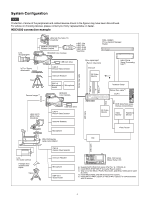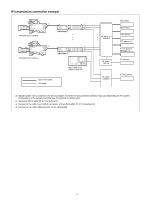Sony HDCU-4300 Operation Guide - Page 9
Rear Panel, 3G/HD SDI I/O 1/2 SDI input/output 1/2 connectors - manual
 |
View all Sony HDCU-4300 manuals
Add to My Manuals
Save this manual to your list of manuals |
Page 9 highlights
Rear Panel 12 3 45 6 7 8 90 qa qs qd qf qg a TRUNK A connector (round 12-pin) Used to connect to the CCU connector on a video camera via an RS-232C or RS-422A interface. Communication with up to two channels is available. b RCP/CNU connector (round 8-pin) Used to connect to an MSU-1000 series Master Setup Unit, CNU-700 Camera Command Network Unit, or RCP-3000/ 1000 series Remote Control Panel via a CCA-5 Connection Cable. Control signals are sent and received via this connector. When using an RCP-3000/1000 series unit, power is also supplied. c 3G/HD SDI OUTPUT (SDI output) connector (SLOT1) (BNC-type) Used to output video signals from the video camera using Multi-Link format comprising 3G-SDI signals or HD-SDI signals. For details about assignments to each signal output connector in the Multi-Link interface, see "Relationship between Connection Type and BNC Connector Assignment" (page 17). d (LAN-COM) connector (RJ-45 8-pin) Used to connect to a LAN. Connect a LAN HUB (10BASE-T/ 100BASE-TX), using a LAN cable (shielded type of category 5 or more). e AUDIO OUT CH1, CH2 (audio output 1, 2) connectors (XLR 3-pin) Used to output the audio signal to the AUDIO IN connectors of the video camera. f CAMERA connector (optical fiber connector) Used to connect a video camera, using an optical fiber cable. All video camera signals, including power supply, control, video, and audio, are sent and received over one optical fiber cable. Notes • Dust on the connection surface of the optical fiber cable may result in transmission errors. When not connected, always cover the end of the connector with the supplied cap. • To connect to the HDC-P43, an HKCU-SM100 CCU Extension Adapter and a single-mode fiber cable are required. g INTERCOM/TALLY/PGM (intercom/tally/program audio) connector (D-sub 25-pin) Used to input and output intercom, tally, and program audio signals. Connect to the intercom/tally/program audio connector of the intercom system. REAR PREVIEW function: Pin 10 is assigned for the output pin of the REAR PREVIEW function. h RETURN SDI IN 1/2 (3G/HD/SD-SDI return video 1/2) connectors (BNC-type) Two different 3G/HD/SD-SDI return video input signals may be received independently. The selection of RET 1 or 2 is made by the return switch of the video camera. The aspect ratio can also be selected for an SD signal. The type of input signal on RET 1 and 2 may be set individually using the setup menu, or using the MSU-1000 series Master Setup Unit. For details on the setup menu, contact a Sony service or sales representative. Refer also to the Master Setup Unit manual. i 3G/HD SDI I/O 1/2 (SDI input/output 1/2) connectors (SLOT3) (BNC-type) These can be used as return video inputs, HD prompter inputs, camera video signal outputs, and HD-TRUNK outputs. Set them in SLOT3 on the page of the MAINTENANCE menu according to the application. j INPUT area 1 PROMPTER 1, 2 (tele-prompter input) connectors (BNC-type) Input the prompter signal of 1 channel or 2 channels depending on the setting of PROMPTER CHANNEL MODE on the page of the MAINTENANCE menu. When 1 channel is set, the input signal is output from 9