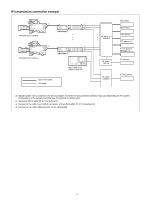Sony HDCU-4300 Operation Guide - Page 11
HKCU-4001 ST 2110 Interface Kit, Option, HKCU-4002 12G-SDI Extension Kit, LAN-1
 |
View all Sony HDCU-4300 manuals
Add to My Manuals
Save this manual to your list of manuals |
Page 11 highlights
HKCU-4001 ST 2110 Interface Kit (Option) Note For safety, only a qualified technician with service training should perform tasks inside the unit. Connection with devices that are SMPTE ST 2110 compliant is supported by installing an HKCU-4001 to the HDCU4300. HDCU4300 software version 2.00 or later is required. An OTM-10GSR1 or other SFP+ module or SFP28 module is required to use IP output. 1 a LAN-1, LAN-2 connectors (SFP+/SFP28) IP video signals and audio input/output, intercom, and network synchronization are supported. This enables three IP outputs and two IP inputs for HD signals on the HDCU4300. For RCP/MSU device connection and IP tally input, use the LAN-COM connector. The input/output signal format is set using the page and page in the setup menu. HKCU-4002 12G-SDI Extension Kit (Option) Note For safety, only a qualified technician with service training should perform tasks inside the unit. The HDCU4300 supports 4K 2-system 12G-SDI output or 6G-SDI output by installing an HKCU-4002 in the HDCU4300. HDCU4300 software version 1.50 or later is required. For details about installation, contact a Sony service or sales representative. 1 a 12G/6G-SDI output connectors These connectors are 12G-SDI output connectors or 6G-SDI output connectors. The output format is the same as the format set for SLOT1 of the HDCU4300. For details, see page 37. 11