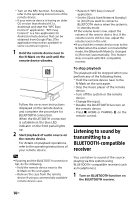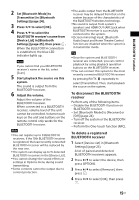Sony HT-XT3 Operating Instructions - Page 10
Listening to music from a BLUETOOTH device
 |
View all Sony HT-XT3 manuals
Add to My Manuals
Save this manual to your list of manuals |
Page 10 highlights
Listening to music from a BLUETOOTH device See "BLUETOOTH Function" (page 12). Playing music/photo from other devices via the network function See "Network Function" (page 16). Sound Adjustment Enjoying sound effects You can easily enjoy pre-programmed sound effects that are tailored to different kinds of sound sources. They bring exciting and powerful sound into your home. Note You cannot select the sound effects when the system is connected to a BLUETOOTH receiver in transmitter mode. Selecting the sound field Press SOUND FIELD repeatedly during playback. [ClearAudio+] You can enjoy the sound with Sonyrecommended sound field. Sound field is automatically optimized according to playback content and function. [Movie] The system provides the optimized sound for watching movies. [Music] The system provides the optimized sound for listening to music. [Sports] This system reproduces the feel of sports broadcasting. Commentary is clear, cheers are heard as surround sound, and sounds are realistic. [Game Studio] The system provides the optimized sound for playing video games. [Standard] The system provides the sound that corresponds to every source. Tip You can also press CLEARAUDIO+ to select [ClearAudio+]. You can also select [Sound Field] from the Options menu (page 29). 10US