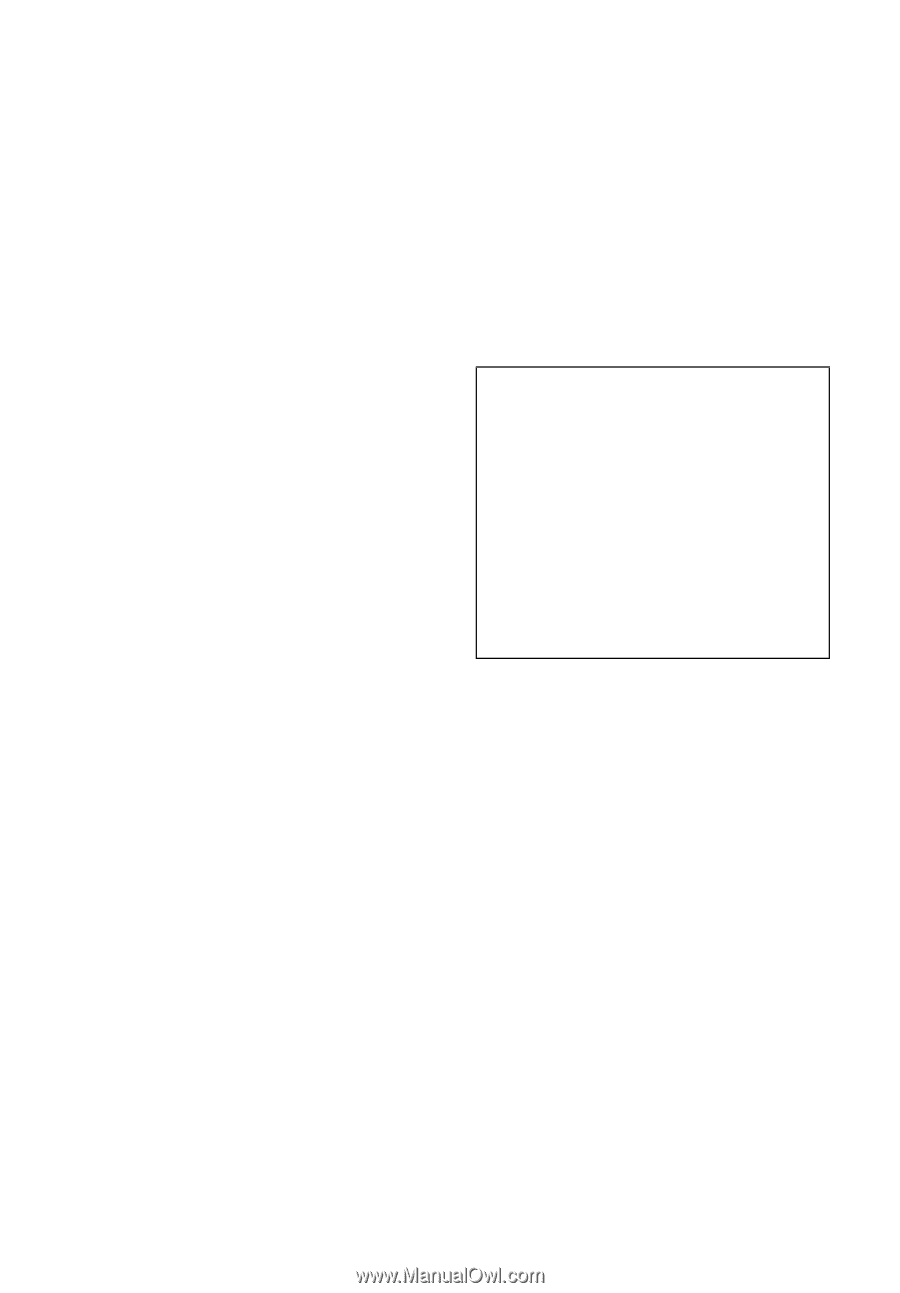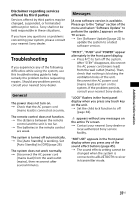Sony HT-XT3 Operating Instructions - Page 36
Notes on the glass, On operation, On adjusting volume, On cleaning, On replacement of parts
 |
View all Sony HT-XT3 manuals
Add to My Manuals
Save this manual to your list of manuals |
Page 36 highlights
Notes on the glass Do not set something hot on the top such as a heated pan or pot. The glass top may be broken, cause injury, or be a cause of damage to this system. Do not impart a strong impact to the glass top. The glass top of this system is made of hardened glass; however, there is no guarantee it cannot be shattered. Heed the following so as not to break the glass: Do not impart a strong impact to the glass top by hitting it or by dropping something pointed. Do not scratch the glass with something pointed or poke it. Do not hit the side of the glass when installing in a storage rack. If the glass is broken, do not touch it with bare hands. It may cause cuts. Do not place anything on this system that weighs over 50 kg (110 lb 4 oz). Such an item can damage the glass top or this system. A tempered glass is stouter than ordinary glass but will shatter if broken. A tempered glass can shatter spontaneously in extremely rare instances. The glass used in this system has been carefully selected: however, there is no guarantee it cannot be shattered. Be careful to keep the system level, when installing or moving it. Tilting it may result in damaging the system, or injury due to falling of the glass top. On operation Before connecting other devices, be sure to turn off and unplug the system. On adjusting volume Do not turn up the volume while listening to a section with very low level inputs or no audio signals. If you do, the speakers may be damaged when a peak level section is suddenly played. On cleaning Clean the cabinet, panel, and controls with a soft cloth slightly moistened with a mild detergent solution. Do not use any type of abrasive pad, scouring powder or solvent such as alcohol or benzine. On replacement of parts In the events that this system is repaired, repaired parts may be retained for reuse or recycling purposes. IMPORTANT NOTICE Caution: This system is capable of holding a still video image or on-screen display image on your TV screen indefinitely. If you leave the still video image or on-screen display image displayed on your TV for an extended period of time, you risk permanent damage to your TV screen. Plasma display panel televisions and projection televisions are susceptible to this. Notes on updating This system allows you to update the software automatically when connected to the Internet via a wired or wireless network. You can add new features and use the system with more convenience and safety by updating the system. If you do not want to update automatically, you can disable the function by using SongPal installed on your smartphone or tablet. However, the system may update the software automatically for reasons such as safety, even if this function is disabled. You can also update the software using the settings menu when this function is disabled. See "Using the Setup Display" (page 22) for details. You may not use the system while the software is being updated. 36US