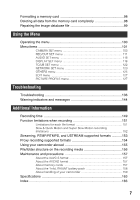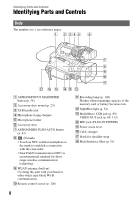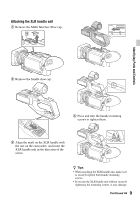Sony HXRNX80 Operating Instructions - Page 10
Identifying Parts and Controls Continued, Detaching the XLR handle unit, Attaching the microphone sold
 |
View all Sony HXRNX80 manuals
Add to My Manuals
Save this manual to your list of manuals |
Page 10 highlights
Identifying Parts and Controls (Continued) the Multi Interface Shoe or cause the camcorder to detach and fall. Detaching the XLR handle unit To detach the XLR handle unit, perform the attachment procedure in reverse. Attaching the microphone (sold separately) Use the following procedure to attach an external microphone (sold separately) to record audio. Put the cable in the outer cable holder. 1 Place the microphone A into the microphone holder B. 2 Connect the plug of the microphone to the INPUT 1 jack C. 3 Place the microphone cable into the cable holder D. 10

10
the Multi Interface Shoe or cause the camcorder
to detach and fall.
Detaching the XLR handle unit
To detach the XLR handle unit, perform the
attachment procedure in reverse.
Attaching the microphone (sold
separately)
Use the following procedure to attach an
external microphone (sold separately) to
record audio.
1
Place the microphone
A
into the
microphone holder
B
.
2
Connect the plug of the microphone to
the INPUT 1 jack
C
.
3
Place the microphone cable into the
cable holder
D
.
Put the cable in the outer cable holder.
Identifying Parts and Controls (Continued)