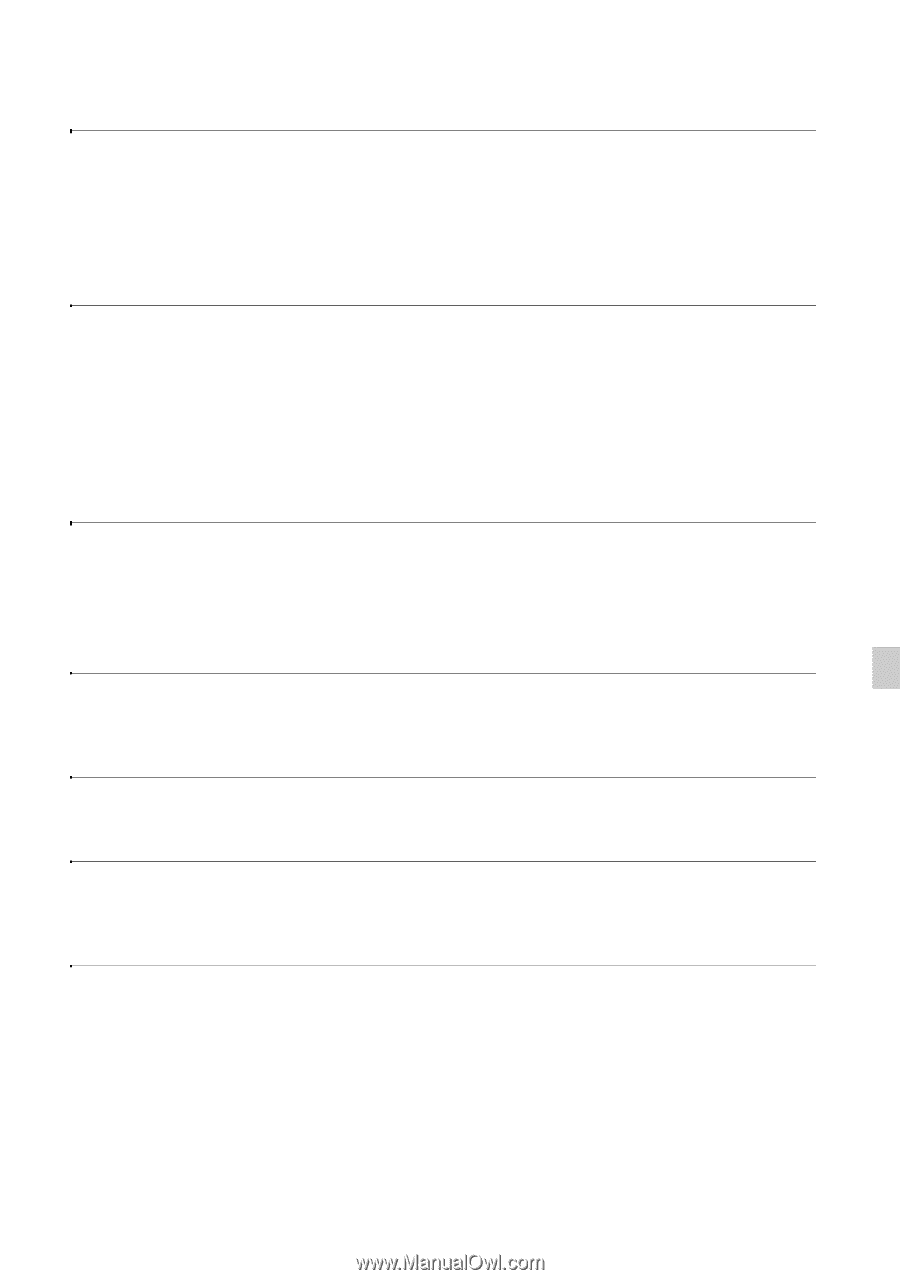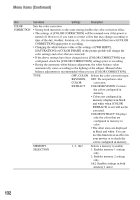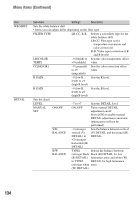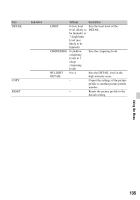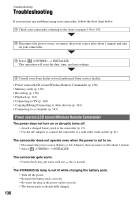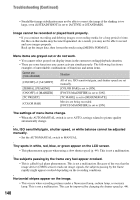Sony HXRNX80 Operating Instructions - Page 137
The image on the viewfinder is not clear., The supplied Wireless Remote Commander does not function.
 |
View all Sony HXRNX80 manuals
Add to My Manuals
Save this manual to your list of manuals |
Page 137 highlights
Troubleshooting The POWER/CHG lamp flashes while charging the battery pack. • The battery pack may not be able to be charged if the temperature of the battery pack is too high or too low. • Reattach the battery pack correctly. • If the lamp continues to flash, there may be a problem with the camcorder. Disconnect the plug from the power outlet, and contact a service representative. The remaining battery indicator does not indicate the correct figure. • Ambient temperature is too high or too low, or the battery pack has not been charged enough. This is not a malfunction. • Fully charge the battery again. If the problem persists, the battery may be worn-out. Replace with a new battery (p. 21, 158). • The indicated figure may not be correct in certain circumstances. For example, when you open or close the LCD screen, it takes about 1 minute to display the correct remaining battery. The battery pack discharges too quickly. • Ambient temperature is too high or too low, or the battery pack has not been charged enough. This is not a malfunction. • Fully charge the battery again. If the problem persists, the battery may be worn-out. Replace with a new battery (p. 21, 158). Grid-like points are visible on the panel. • This is not a malfunction. These points are normal results of the manufacturing process and do not affect the recording in any way. The image on the viewfinder is not clear. • Move the diopter adjustment dial until the image is clear (p. 26). The touch panel is open, but the LCD screen is not displayed. • The LCD screen is not displayed if the eye sensor detects something nearby and the camcorder switches to viewfinder view. The supplied Wireless Remote Commander does not function. • Set [REMOTE CONTROL] to [ON] (p. 126). • Remove any obstructions between the Wireless Remote Commander and the remote sensor of the camcorder. • Detach the lens hood (supplied). • Keep strong light sources, such as sunlight or overhead lighting, away from the remote sensor, otherwise the Wireless Remote Commander may not function properly. • Change the battery. Insert a fresh battery with the +/- terminals aligned correctly (p. 16). Continued , 137