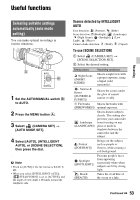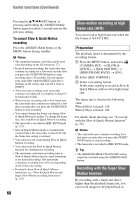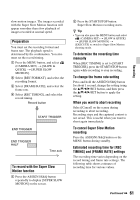Sony HXRNX80 Operating Instructions - Page 56
Shooting in high dynamic range (HDR), GAMMA] items, Shooting using HDR-compatible, picture profile
 |
View all Sony HXRNX80 manuals
Add to My Manuals
Save this manual to your list of manuals |
Page 56 highlights
Useful functions (Continued) Shooting in high dynamic range (HDR) Reproduction of brightness over a wider range than previously available is supported by applying an HDR-compatible picture profile. The camcorder supports Hybrid Log-Gamma (HLG), with four selectable gamma settings. The [HLG] setting is equivalent to ITU-R BT.2100. The [HLG1], [HLG2], and [HLG3] settings enable images to be reproduced with a wider dynamic range without images that appear unnatural, as can arise in existing camera image reproduction. Shooting using HDR-compatible picture profile An HDR setting is registered in [PP10] by default for shooting in HDR. [HLG], [HLG1], [HLG2], and [HLG3] can also be used in [PP1] to [PP9]. 1 Press the MENU button, and select (CAMERA SET) t [PICTURE PROFILE] t [PP10]. Picture profile number Example setting PP10 Setting for shooting in HDR 2 Adjust the picture profile items, as required. 3 Press the START/STOP button (or the handle record button). Movies shot in HDR are recorded on the memory card. b Notes • XAVC S format recording When recording HDR video in XAVC S format on the camcorder, the color space, gamma, and other metadata required for HDR playback and display are stored in the video file. On devices used for playback and display that support the metadata, the video is displayed 56 automatically with the appropriate settings. On devices that do not support the metadata, manual configuration is required. • AVCHD format recording AVCHD format recordings do not support HDR metadata. For appropriate playback and display of HDR, manual configuration is required. Picture profile HDR-related items [GAMMA] items (Default setting in bold) Item [HLG] [HLG1] [HLG2] [HLG3] Description Setting equivalent to ITU-R BT.2100. Setting that provides greater noise suppression than [HLG2]. However, the dynamic range that can be shot is narrower. Setting with balance between dynamic range and noise suppression. Setting that provides wider dynamic range than [HLG2]. However, the noise level rises. [HLG1], [HLG2], and [HLG3] all use the same gamma curve characteristic. Only the dynamic range and noise suppression characteristics differ. HLG1 to HLG3 100 100% 95% 80 87% HLG3 60 HLG2 HLG1 40 Video output (%) 20 0 0 0.2 0.4 0.6 0.8 1 Gamma input b Notes • The maximum value of the video output varies depending on whether [HLG1], [HLG2], or [HLG3] is selected ([HLG1]: 87%, [HLG2]: