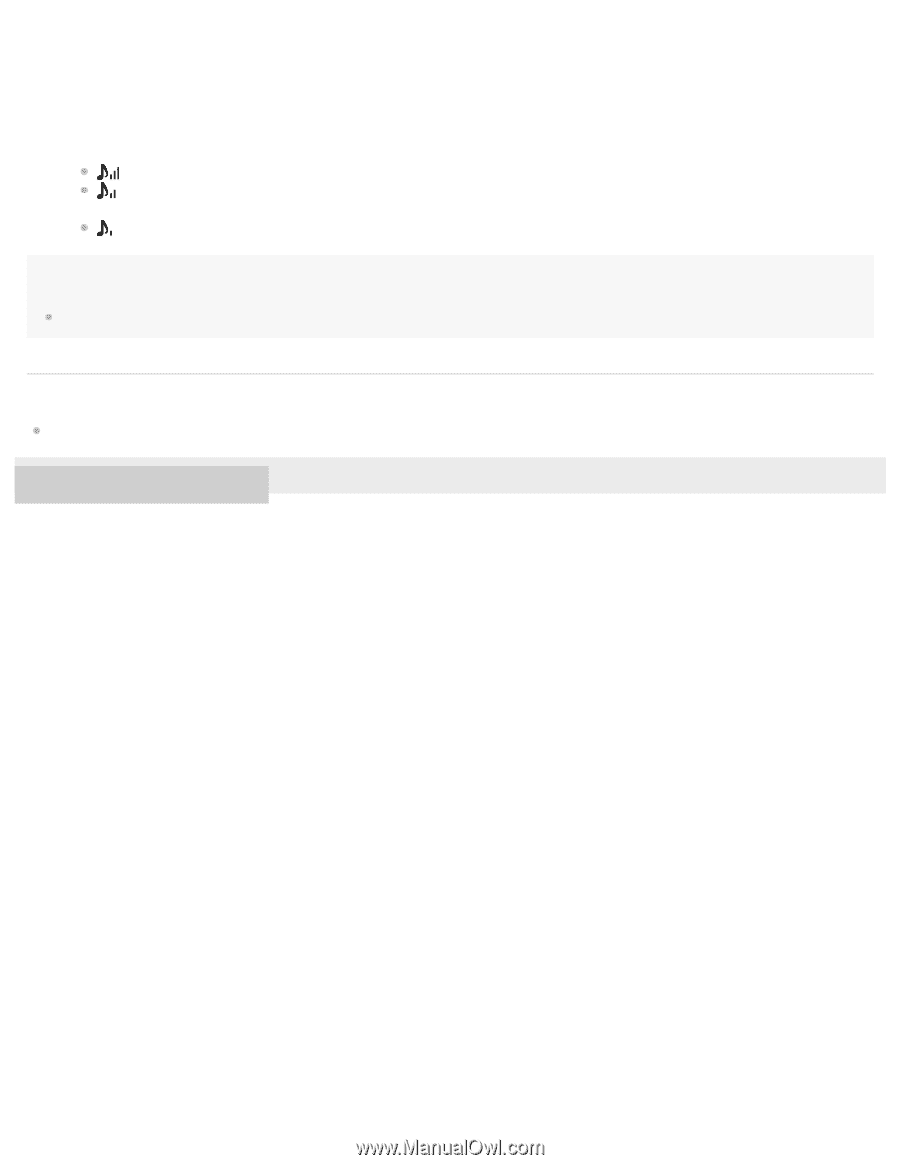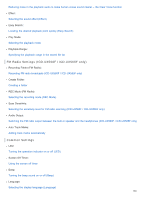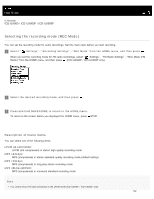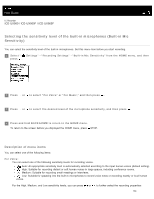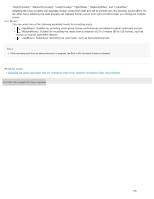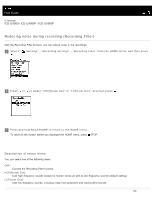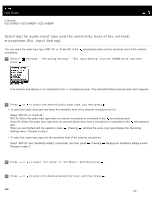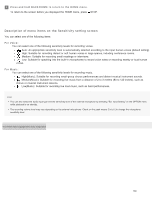Sony ICD-UX560 Help Guide Printable PDF - Page 151
HighFocused, MediumFocused, LowFocused, HighWide, MediumWide, and LowWide., For Music
 |
View all Sony ICD-UX560 manuals
Add to My Manuals
Save this manual to your list of manuals |
Page 151 highlights
"High(Focused)," "Medium(Focused)," "Low(Focused)," "High(Wide)," "Medium(Wide)," and "Low(Wide)." Selecting the focus property will suppress human voices from right and left to provide sort of a zooming sound effect. On the other hand, selecting the wide property will intensify human voices from right and left to help you distinguish multiple voices. For Music: You can select one of the following sensitivity levels for recording music. High(Music): Suitable for recording small-group chorus performances and distant musical instrument sounds. Medium(Music): Suitable for recording live music from a distance of 2 to 3 meters (80 to 120 inches), such as chorus or musical instrument lessons. Low(Music): Suitable for recording live loud music, such as band performances. Note While recording audio from an external device is in progress, the Built-in Mic Sensitivity function is disabled. Related Topic Selecting the audio input type and the sensitivity level of the external microphone (Ext. Input Setting) 4-573-936-31(3) Copyright 2015 Sony Corporation 135