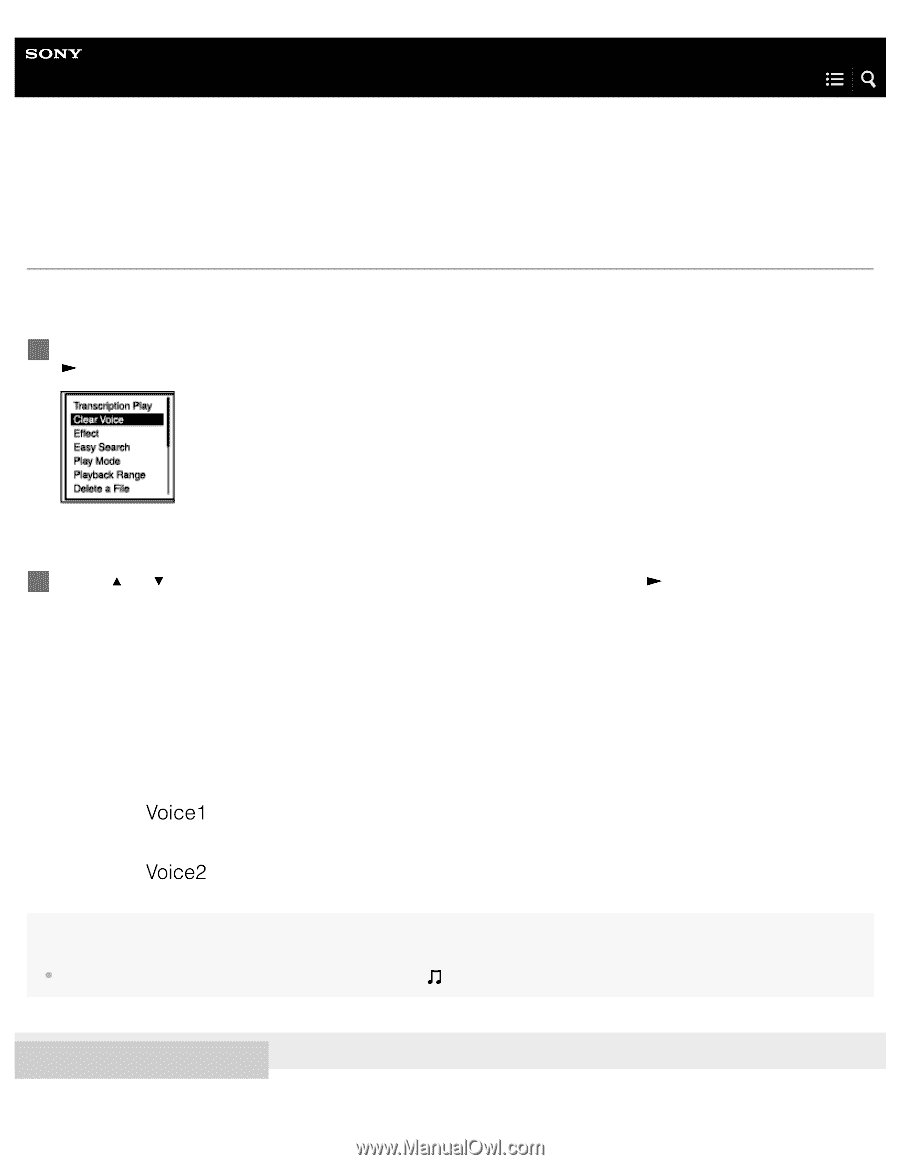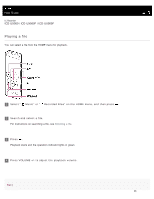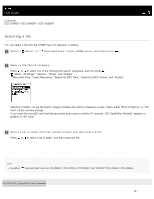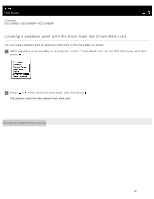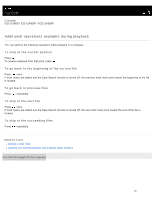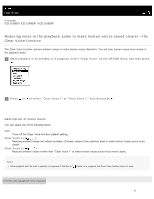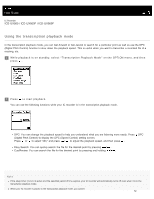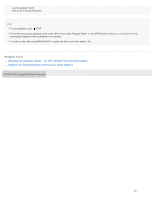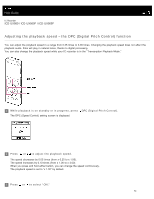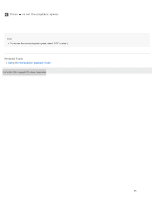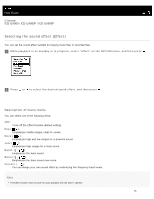Sony ICD-UX560 Help Guide Printable PDF - Page 87
Help Guide | Reducing noise in the playback audio to make human voices sound clearer – the Clear Voice function
 |
View all Sony ICD-UX560 manuals
Add to My Manuals
Save this manual to your list of manuals |
Page 87 highlights
Help Guide IC Recorder ICD-UX560 / ICD-UX560F / ICD-UX565F Reducing noise in the playback audio to make human voices sound clearer - the Clear Voice function The Clear Voice function reduces ambient noises to make human voices distinctive. You will hear human voices more clearly in the playback audio. 1 While playback is on standby or in progress, select "Clear Voice" on the OPTION menu, and then press . 2 Press or to select "Clear Voice 1" or "Clear Voice 2," and then press . Description of menu items You can select one of the following items: OFF: Turns off the Clear Voice function (default setting). Clear Voice 1 ( ): Reduces ambient noises and adjust loudness of human voices to the optimum level to make human voices sound more clearly. Clear Voice 2 ( ): Reduces ambient noises further than "Clear Voice 1" to make human voices sound much more clearly. Note While playback with the built-in speaker or playback of the files in " Music" is in progress, the Clear Voice function does not work. 4-573-936-31(3) Copyright 2015 Sony Corporation 71