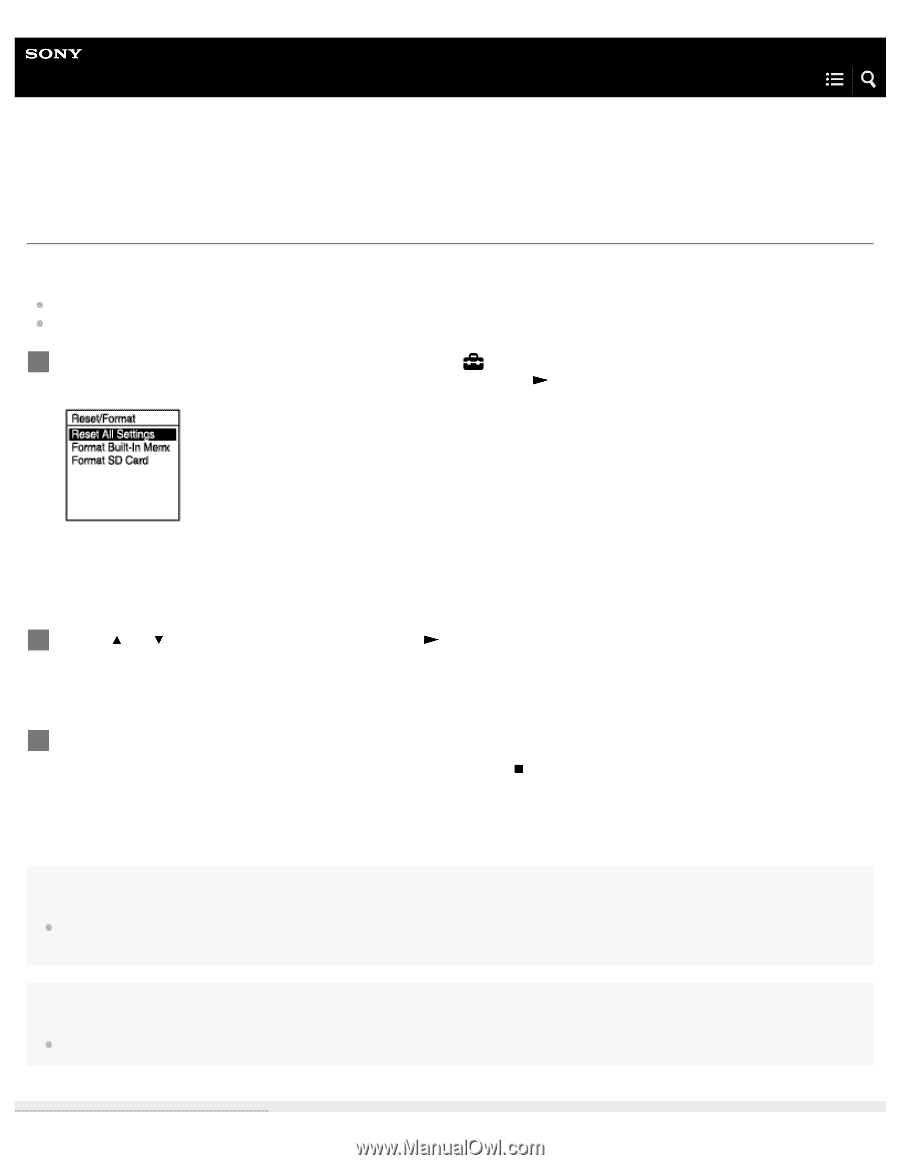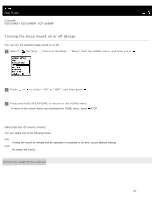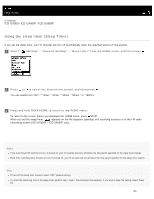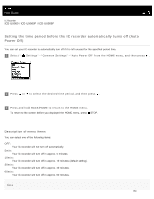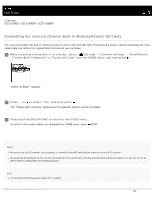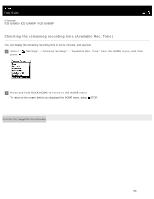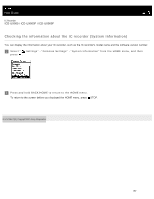Sony ICD-UX560 Help Guide Printable PDF - Page 168
Help Guide | Resetting all menu settings to the default ones (Reset All Settings)
 |
View all Sony ICD-UX560 manuals
Add to My Manuals
Save this manual to your list of manuals |
Page 168 highlights
Help Guide IC Recorder ICD-UX560 / ICD-UX560F / ICD-UX565F Resetting all menu settings to the default ones (Reset All Settings) You can reset all menu settings to the default ones except for the following: Clock settings (Date&Time) FM radio preset assignments (ICD-UX560F / ICD-UX565F only) 1 While recording or playback is on standby, select " Settings" - "Common Settings" - "Reset/Format" - "Reset All Settings" from the HOME menu, and then press . "Default Value?" appears on the display window. 2 Press or to select "Yes," and then press . The "Please Wait" animation appears and all menu settings will be reset to the default ones. 3 Press and hold BACK/HOME to return to the HOME menu. To return to the screen before you displayed the HOME menu, press STOP. Note While listening to the FM radio or recording FM radio broadcasts(ICD-UX560F / ICD-UX565F only), you cannot reset the settings with "Reset All Settings." Hint To cancel the resetting process, select "No" in step 2. 152