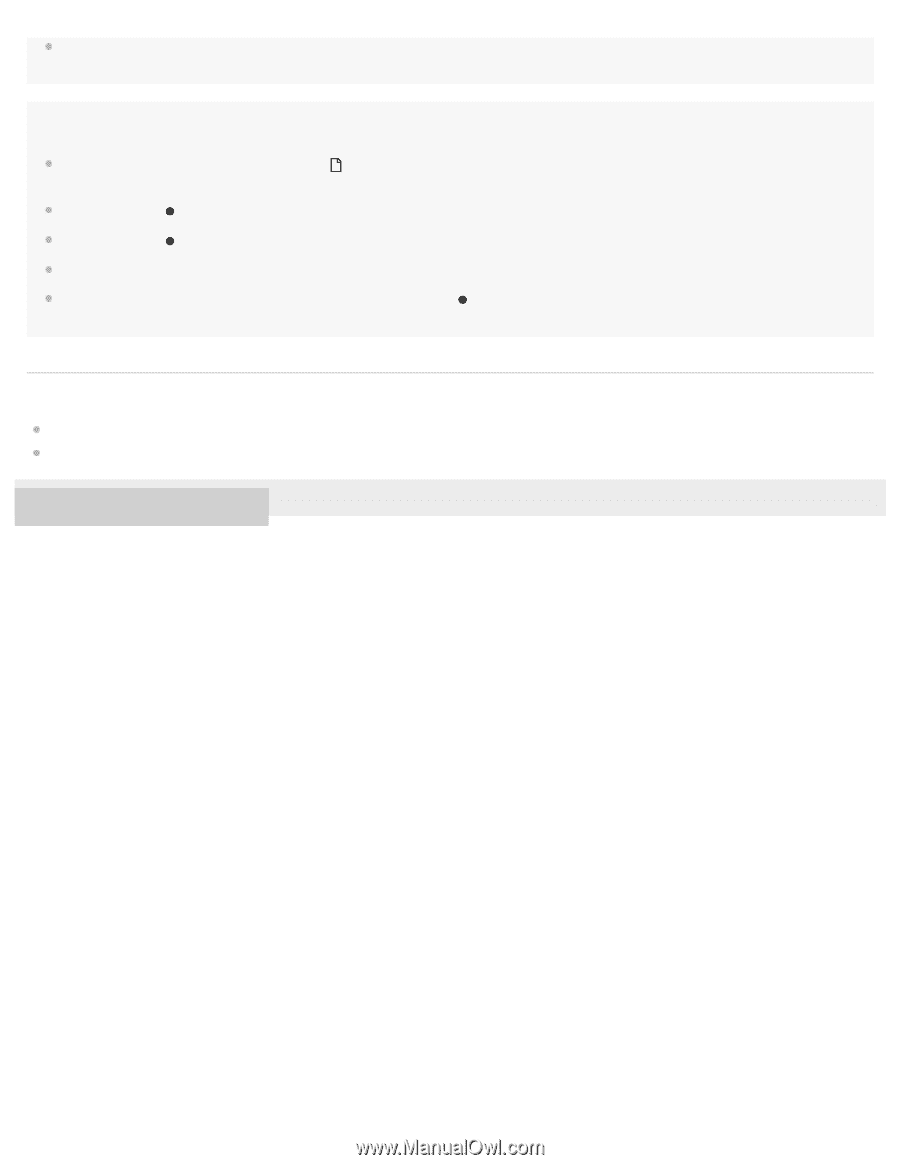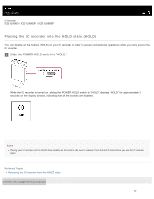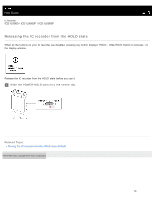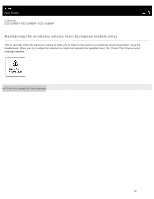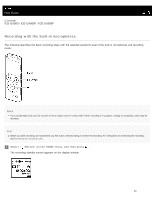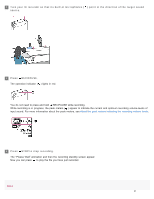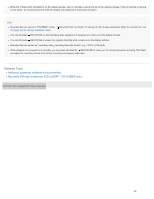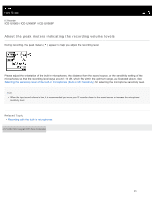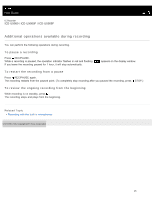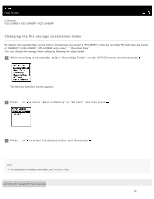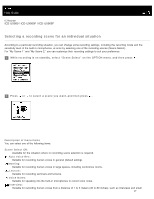Sony ICD-UX560 Help Guide Printable PDF - Page 58
Additional operations available during recording
 |
View all Sony ICD-UX560 manuals
Add to My Manuals
Save this manual to your list of manuals |
Page 58 highlights
While the "Please Wait" animation is on the display window, your IC recorder is saving the file to the memory storage. If the IC recorder is running on AC power, do not disconnect the USB AC adaptor (not supplied) to avoid data corruption. Hint Recorded files are stored in "FOLDER01" under " Recorded Files" by default. To change the file storage destination folder for recorded file, see Changing the file storage destination folder. You can still press REC/PAUSE to start recording while playback is in progress or a menu is on the display window. You can still press REC/PAUSE to pause the ongoing recording while a menu is on the display window. Recorded files are named as "(recording date)_(recording time).(file format)" (e.g. 151010_0706.mp3). While playback is in progress or on standby, you can press and hold the REC/PAUSE to make your IC recorder pause for recording. This helps you adjust the recording volume level without recording unnecessary audio data. Related Topic Additional operations available during recording Recording FM radio broadcasts (ICD-UX560F / ICD-UX565F only) 4-573-936-31(3) Copyright 2015 Sony Corporation 42