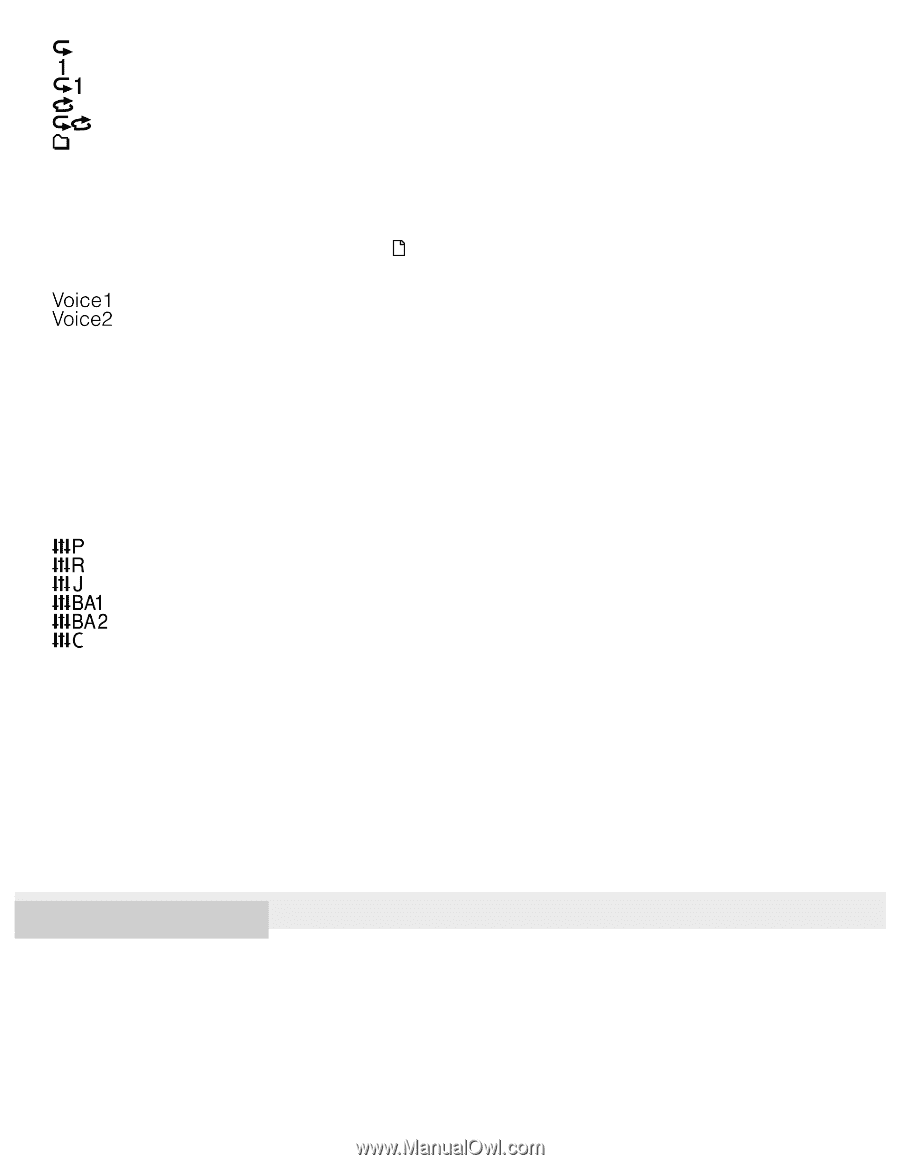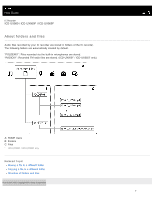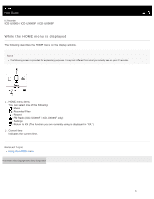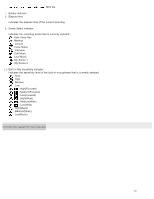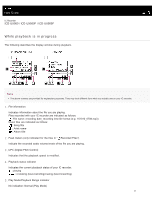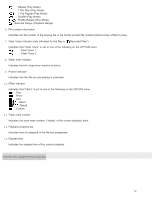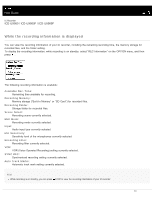Sony ICD-UX560 Help Guide Printable PDF - Page 28
Selected Range Playback Range, 1 File Repeat Play Mode - voice activation
 |
View all Sony ICD-UX560 manuals
Add to My Manuals
Save this manual to your list of manuals |
Page 28 highlights
: Repeat (Play Mode) : 1 File Play (Play Mode) : 1 File Repeat (Play Mode) : Shuffle (Play Mode) : Shuffle Repeat (Play Mode) : Selected Range (Playback Range) 6. File number information Indicates the file number of the playing file in the format (current file number)/(total number of files to play). 7. Clear Voice indicator (only indicated for the files in " Recorded Files") Indicates that "Clear Voice" is set to one of the following on the OPTION menu. : Clear Voice 1 : Clear Voice 2 8. Sleep timer indicator Indicates that the sleep timer function is active. 9. Protect indicator Indicates that the file you are playing is protected. 10 Effect indicator . Indicates that "Effect" is set to one of the following on the OPTION menu. : Pop : Rock : Jazz : Bass1 : Bass2 : Custom 11 Track mark number . Indicates the track mark number, if added, of the current playback point. 12 Playback progress bar . Indicates how far playback of the file has progressed. 13 Elapsed time . Indicates the elapsed time of the current playback. 4-573-936-31(3) Copyright 2015 Sony Corporation 12