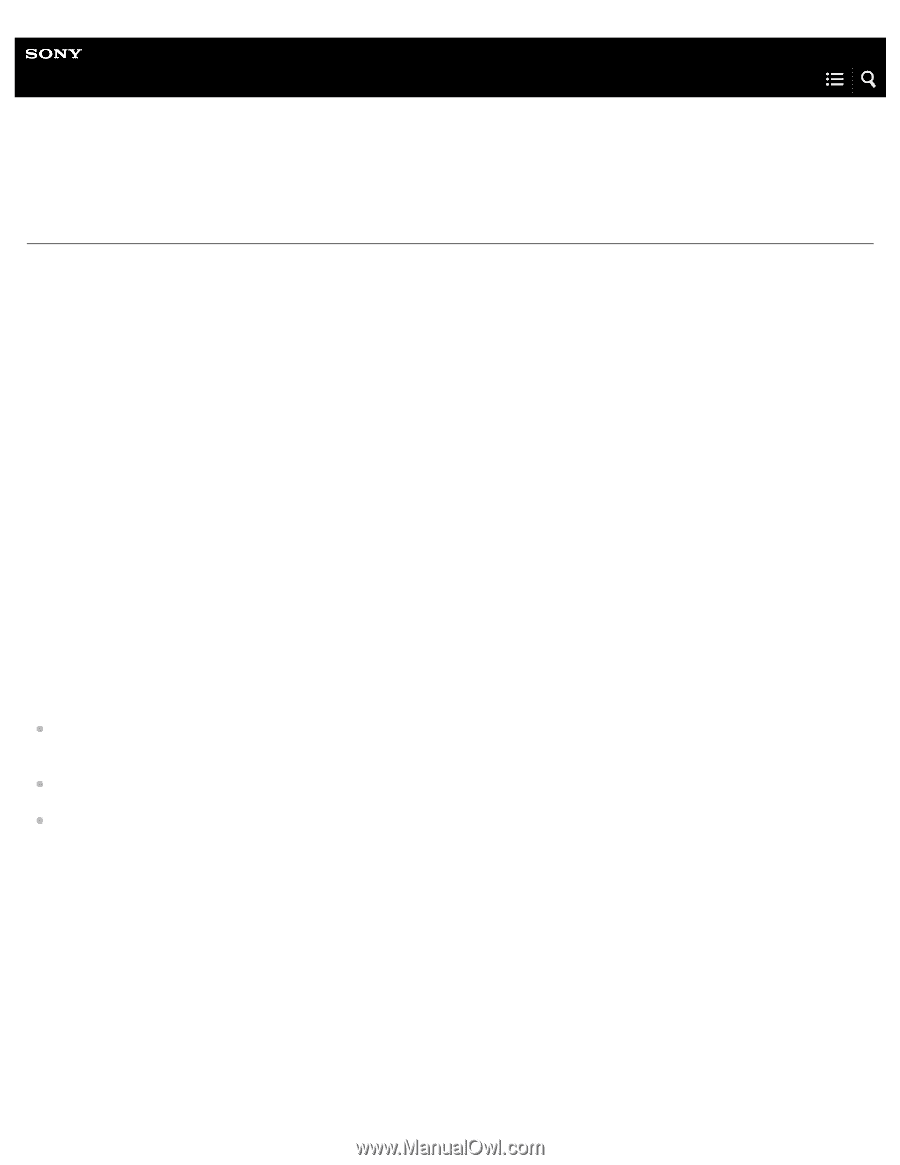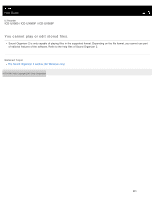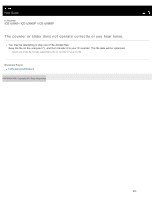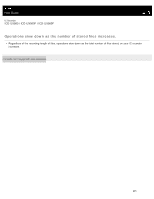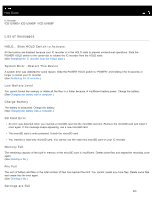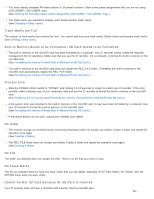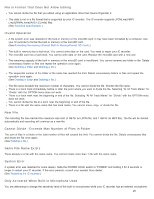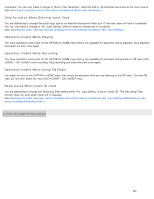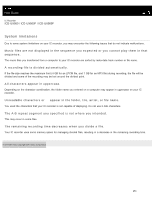Sony ICD-UX560 Help Guide Printable PDF - Page 264
List of messages, System Error - Restart This Device, Low Battery Level, Charge Battery, SD Card Error
 |
View all Sony ICD-UX560 manuals
Add to My Manuals
Save this manual to your list of manuals |
Page 264 highlights
Help Guide IC Recorder ICD-UX560 / ICD-UX560F / ICD-UX565F List of messages HOLD... Slide HOLD Switch to Activate. All the buttons are disabled because your IC recorder is in the HOLD state to prevent unintentional operations. Slide the POWER·HOLD switch to the center dot to release the IC recorder from the HOLD state. (See Releasing the IC recorder from the HOLD state.) System Error - Restart This Device A system error was detected for some reason. Slide the POWER·HOLD switch to "POWER" and holding it for 8 seconds or longer to restart your IC recorder. (See Restarting the IC recorder.) Low Battery Level You cannot format the memory or delete all the files in a folder because of insufficient battery power. Charge the battery. (See Charging the battery with a computer.) Charge Battery The battery is exhausted. Charge the battery. (See Charging the battery with a computer.) SD Card Error An error was detected when you inserted a microSD card into the microSD card slot. Remove the microSD card and insert it once again. If this message keeps appearing, use a new microSD card. The microSD card is write-protected. Unlock the microSD card. You inserted a read-only microSD card. You cannot use the read-only microSD card on your IC recorder. Memory Full The remaining capacity of the built-in memory or the microSD card is insufficient. Delete some files and repeat the recording once again. (See Deleting a file.) File Full The sum of folders and files or the total number of files has reached the limit. You cannot create any more files. Delete some files and create the file once again. (See Deleting a file.) Settings are Full 248