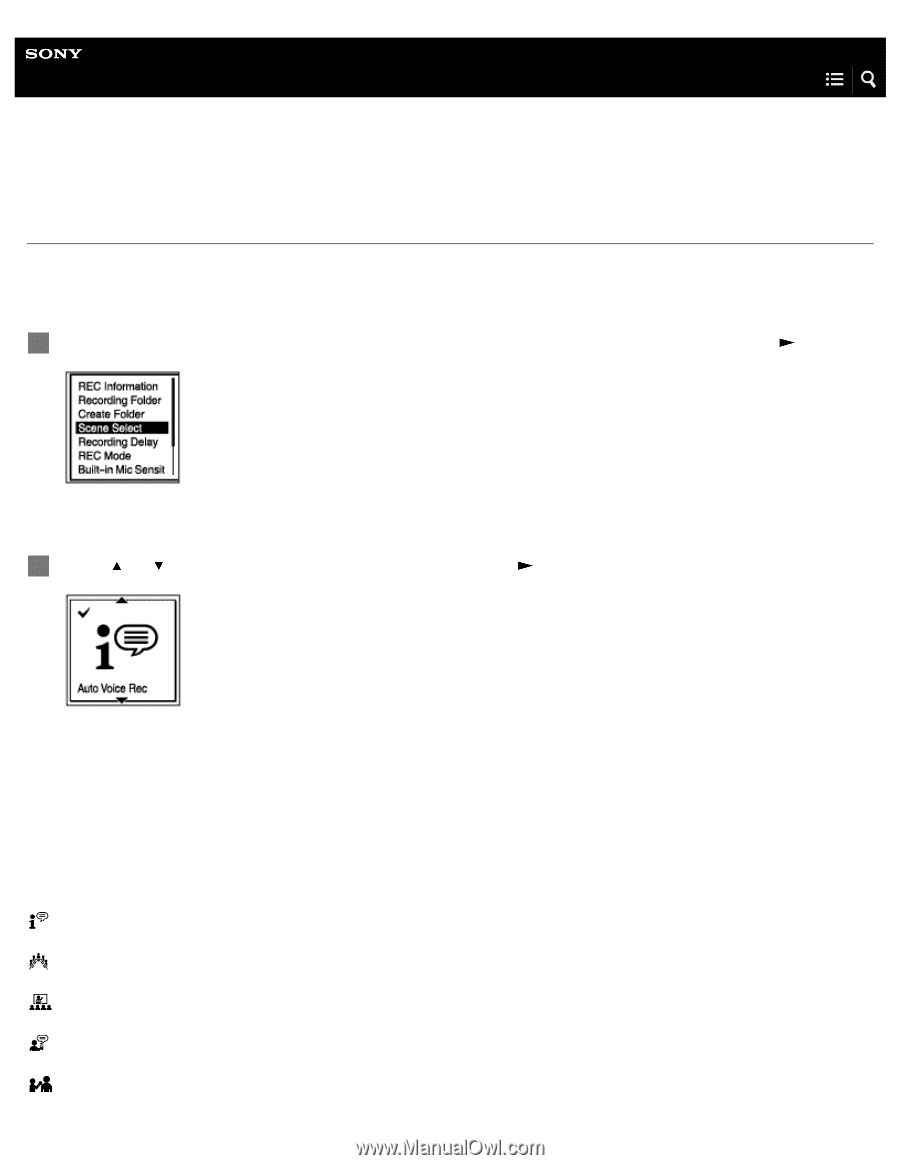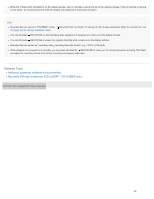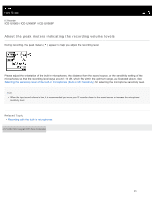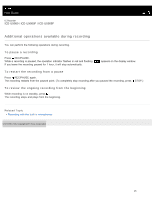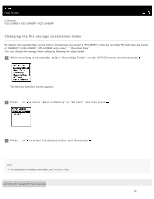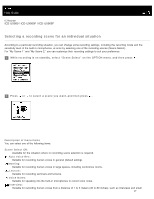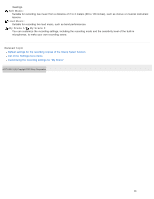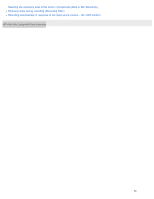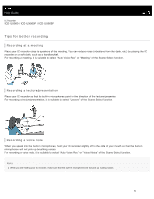Sony ICD-UX560 Help Guide Printable PDF - Page 63
Help Guide | Selecting a recording scene for an individual situation
 |
View all Sony ICD-UX560 manuals
Add to My Manuals
Save this manual to your list of manuals |
Page 63 highlights
Help Guide IC Recorder ICD-UX560 / ICD-UX560F / ICD-UX565F Selecting a recording scene for an individual situation According to a particular recording situation, you can change some recording settings, including the recording mode and the sensitivity level of the built-in microphones, at once by selecting one of the recording scenes (Scene Select). For "My Scene 1" and "My Scene 2," you can customize their recording settings to suit your preference. 1 While recording is on standby, select "Scene Select" on the OPTION menu, and then press . 2 Press or to select a scene you want, and then press . Description of menu items You can select one of the following items: Scene Select Off: Available for the situation where no recording scene selection is required. Auto Voice Rec: Suitable for recording human voices in general (default setting). Meeting : Suitable for recording human voices in large spaces, including conference rooms. Lecture: Suitable for recording seminars and lectures. Voice Notes: Suitable for speaking into the built-in microphones to record voice notes. Interview: Suitable for recording human voices from a distance of 1 to 2 meters (40 to 80 inches), such as interviews and small 47