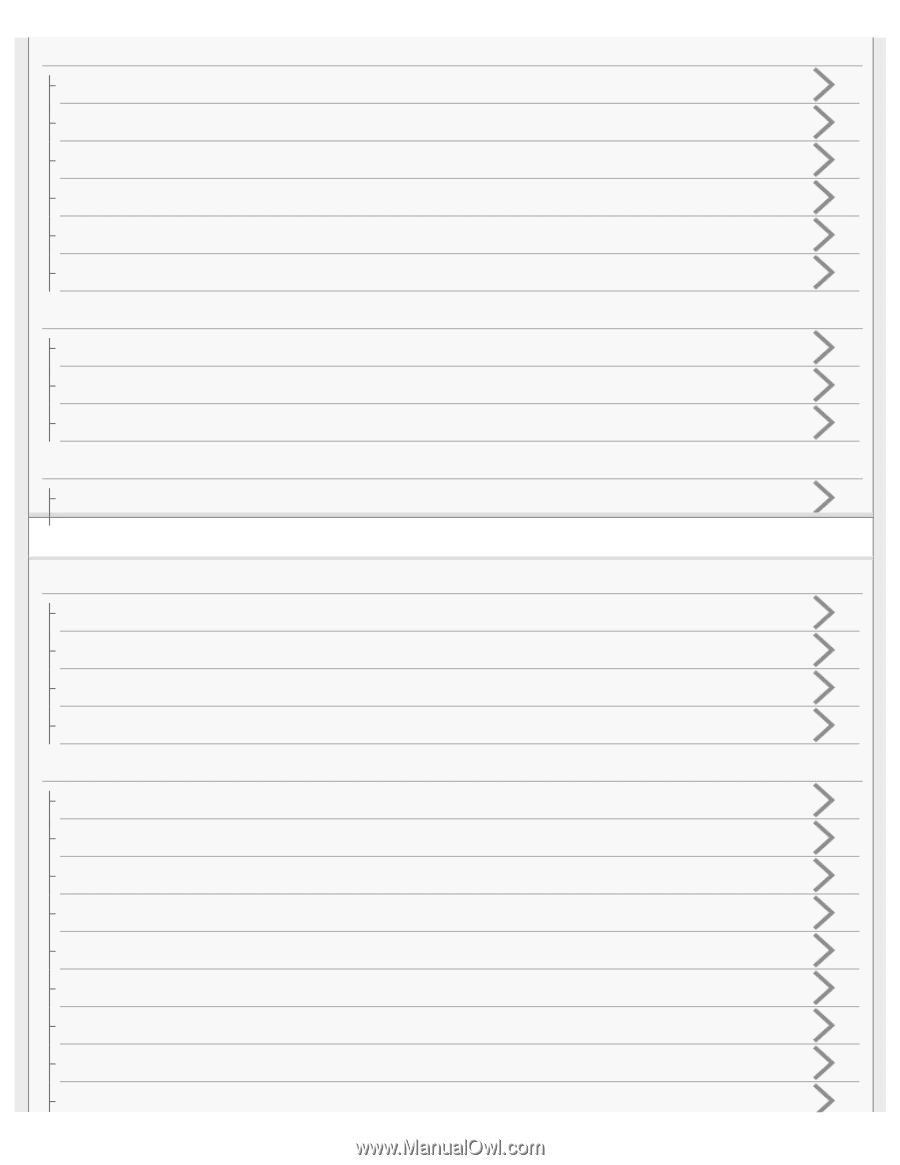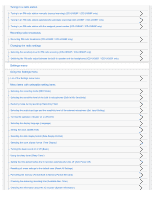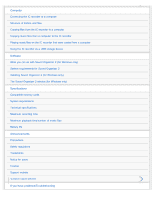Sony ICD-UX560 Help Guide Printable PDF - Page 3
Playback, Additional recording operations/settings, Recording with other devices - digital voice recorder
 |
View all Sony ICD-UX560 manuals
Add to My Manuals
Save this manual to your list of manuals |
Page 3 highlights
Additional recording operations/settings Selecting a recording scene for an individual situation Customizing the recording settings for "My Scene" Tips for better recording Default settings for the recording scenes of the Scene Select function Using the recording delay function Recording automatically in response to the input sound volume - the VOR function Recording with other devices Recording with an external microphone Recording audio from an external device with the synchronized recording function (SYNC REC) Recording audio from an external device without the synchronized recording function (SYNC REC) Using external devices for recording Recording the playback audio of the IC recorder on an external device Playback Playing Playing a file Selecting a file Locating a playback point with the track mark list (Track Mark List) Additional operations available during playback Additional playback operations/settings Reducing noise in the playback audio to make human voices sound clearer - the Clear Voice function Using the transcription playback mode Adjusting the playback speed - the DPC (Digital Pitch Control) function Selecting the sound effect (Effect) Customizing the sound effect Selecting the playback mode Specifying a segment of a file to play repeatedly (A-B repeat) Specifying the playback range in the stored file list Listening to sound with better quality