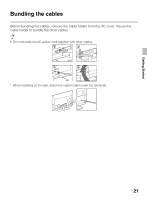Sony KDL40EX640 Operating Instructions - Page 20
The length of the M4 machine screw differs, Please refer to right illustration. - canada
 |
View all Sony KDL40EX640 manuals
Add to My Manuals
Save this manual to your list of manuals |
Page 20 highlights
2 Secure the TV to the stand. Use the optional hardware listed below (not supplied): • M4 machine screw (screwed into the TV's Table-Top Stand). • A screw or similar (attach it to the TV stand). • Rope or chain (strong enough to support the weight of the TV). Make sure that there is no excess slack in the rope or chain. An alternative way to secure the TV is with an optional Sony Support Belt Kit. Screw hole on the Table-Top Stand M4 machine screw (not supplied) Rope or chain (not supplied) Screw (not supplied) The length of the M4 machine screw differs depending on the rope or chain diameter. Please refer to right illustration. 6-8 mm Screw M4 rope or chain TV's Table-Top Stand 3 Anchor the TV to the wall. Anchor the TV to the wall by using bolts, wall anchor and chain (or rope). Wall-mount holes Wall-anchor (not supplied) Anchor bolts (not supplied) Rope or chain (not supplied) • Contact Sony Customer Support to obtain the optional Support Belt Kit by providing your TV model name. For United States call: 1-800-488-7669 or visit: www.sony.com/accessories For Canada call: 1-877-899-7669 • Securing the TV to the stand without securing the TV and the stand to the wall provides minimum protection against the TV toppling over. For further protection, be sure to follow the three measures recommended. 20