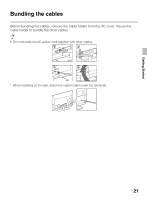Sony KDL40EX640 Operating Instructions - Page 23
Getting Started, Auto Program, Retail, connect both using an A-B RF switch not supplied;
 |
View all Sony KDL40EX640 manuals
Add to My Manuals
Save this manual to your list of manuals |
Page 23 highlights
• If you cancel the Auto Program, any channels you have selected are not registered. To rescan for available channels, run Auto Program. • Connect either your cable or antenna to the TV (you can connect both using an A-B RF switch (not supplied)); for more details see page 13. • When promoted to select Retail or Home, be sure to select Home for ENERGY STAR compliant mode. Location Please select the type of use for this TV. "Home" optimizes the picture for normal home use and is ENERGY STAR qualified. "Retail" optimizes the picture for store display. Confirm Home Retail RETURN Back Getting Started 23

23
Getting Started
•
If you cancel the
Auto Program
, any channels you have
selected are not registered. To rescan for available
channels, run
Auto Program
.
•
Connect either your cable or antenna to the TV (you can
connect both using an A-B RF switch (not supplied)); for
more details see page 13.
•
When promoted to select
Retail
or
Home
, be sure to
select
Home
for ENERGY STAR compliant mode.
Please select the type of use for this TV.
"Home" optimizes the picture for normal home use and is ENERGY
STAR qualified.
"Retail" optimizes the picture for store display.
Location
Confirm
Confirm
Back
RETURN
Home
Retail