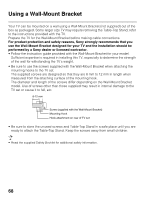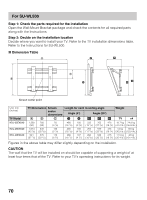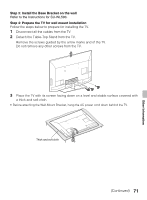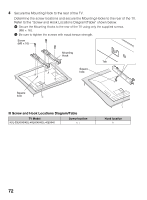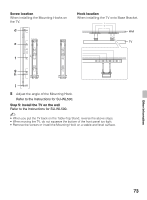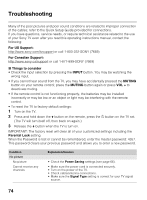Sony KDL40EX640 Operating Instructions - Page 72
Screw and Hook Locations Diagram/Table - tv kdl 40ex640
 |
View all Sony KDL40EX640 manuals
Add to My Manuals
Save this manual to your list of manuals |
Page 72 highlights
4 Secure the Mounting Hook to the rear of the TV. Determine the screw locations and secure the Mounting Hooks to the rear of the TV. Refer to the "Screw and Hook Locations Diagram/Table" shown below. 1 Secure the Mounting Hooks to the rear of the TV using only the supplied screws (M6 × 16). 2 Be sure to tighten the screws with equal torque strength. Screw (M6 × 16) Mounting Hook Tab Square hole Square hole x Screw and Hook Locations Diagram/Table TV Model KDL-55EX640/KDL-46EX640/KDL-40EX640 Screw location e, j Hook location b 72
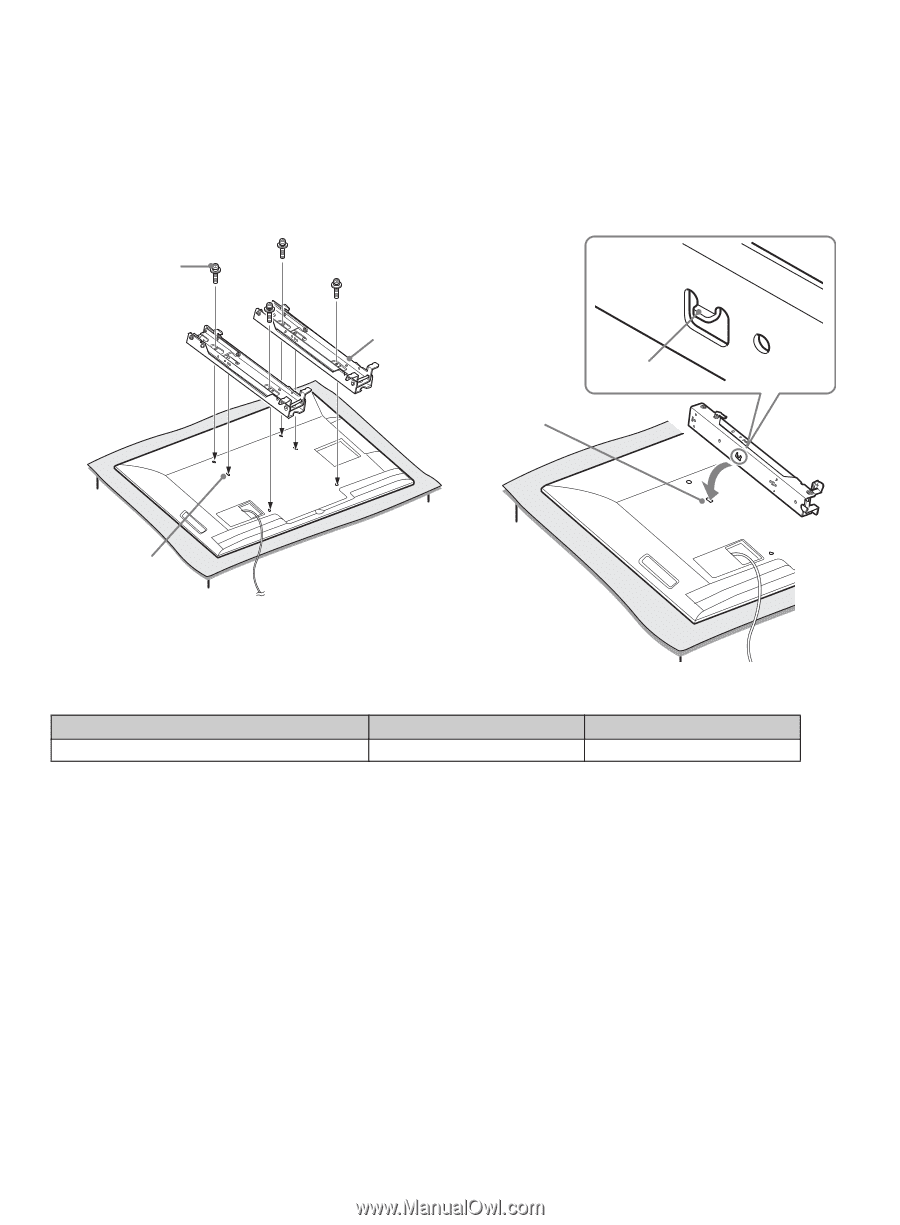
72
4
Secure the Mounting Hook to the rear of the TV.
Determine the screw locations and secure the Mounting Hooks to the rear of the TV.
Refer to the “Screw and Hook Locations Diagram/Table” shown below.
1
Secure the Mounting Hooks to the rear of the TV using only the supplied screws
(M6 × 16).
2
Be sure to tighten the screws with equal torque strength.
x
Screw and Hook Locations Diagram/Table
TV Model
Screw location
Hook location
KDL-55EX640/KDL-46EX640/KDL-40EX640
e, j
b
Mounting
Hook
Screw
(M6 × 16)
Square
hole
Tab
Square
hole