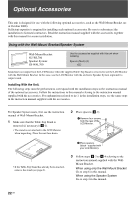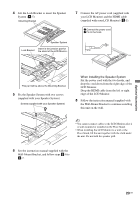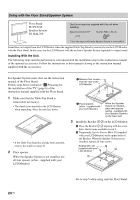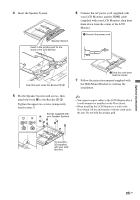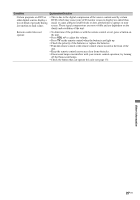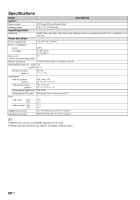Sony KLV-40ZX1M Operating Instructions - Page 25
Insert the Speaker System., your LCD Monitor and the HDMI cable
 |
UPC - 027242748101
View all Sony KLV-40ZX1M manuals
Add to My Manuals
Save this manual to your list of manuals |
Page 25 highlights
4 Insert the Speaker System. Speaker System Insert in the junction part for the stand of the LCD Monitor. 6 Connect the AC power cord (supplied with your LCD Monitor) and the HDMI cable (supplied with your LCD Monitor), then drop them down from the center of the LCD Monitor. 1 Connect the power cord. Insert this part under the Bracket I J. 5 Fix the Speaker System with screws, then attach the hook M to the Bracket I J. Tighten the upper two screws (temporarily fixed in step 3). Screws (supplied with O your Speaker System) M 2 Drop the cord down from the center. 7 Follow the instruction manual supplied with the Wall-Mount Bracket to continue the installation. ~ • You cannot connect cables to the LCD Monitor after it is wall-mounted or installed on the Floor Stand. • When installing the LCD Monitor to a wall or the Floor Stand, lift the unit together with the cloth under the unit. Do not hold the speaker grill. Screws M6 × 20 (supplied with your LCD Monitor) Optional Accessories 25 US