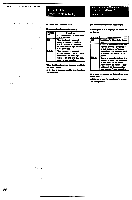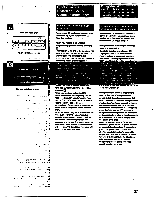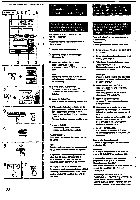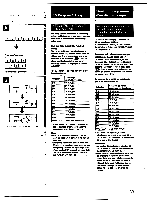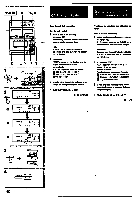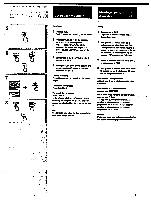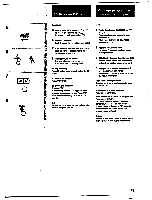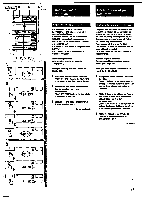Sony MHC-C50 Operating Instructions - Page 40
°art
 |
View all Sony MHC-C50 manuals
Add to My Manuals
Save this manual to your list of manuals |
Page 40 highlights
• 4 POWER ON Solial • • • 6, 8 --- - e 9.) 000 • • 30 • dm- .10 2 5 31 TAPE SE:. i SZTZZ r er CD Program Editing Tape Select Edit operation (For the U.S. modal) Plass a disc in the disc tray. (See PENIN If necessary. press 0. SKIP on the remote commander to choose a disc. Note Make swe that the total number of selections and total playing time appear on the display. 2 Press err. "Fort" appears on the display. and the player divides the selections automatically. Then the display changes as follows: El total playing time for side A In total playing time for side B Ste tape length 3 Insert a blank tape of the indicated tape leaflet (o►a longer tape) Into dodt B. 4 set°art tatle as orOPE (to be continued) Montage programme d'un disque compact Procedure de montage par selection de bande (Pour le model* amiricaln) 1 MeWe un dam en piece dangle**. (Volt page 15.) SI nocessaire. appuyer sue O. SKIP de la telecommande pour choir& un disque. Rernarque Wassurer que le nombre total de stages el* temps de lecture total apparaissent sir raflicheur. 2 Assayer sw EDIT. "Ear apparalt sac rafacheur et le lecteur divas. les stages autornatWuement olds. reflicitage change comae suit. temps de lecture total deb face A El temps de lectunt total de la face El longueur de la bands 3 Metre enplace dansb plains 8 one oesselle rierge de M Imposter Indigoes (au plus longue). 4 Right COLBY NR sur ON ou OFF. (e whore) C A tat:. il ." 0 S i 'Ssan :;••• ::••• P IS ts• 3 + 4 ON a 40