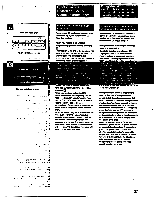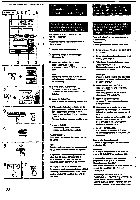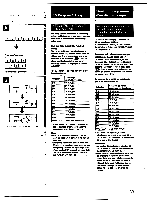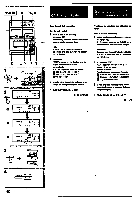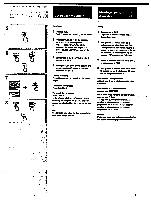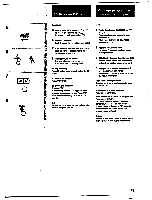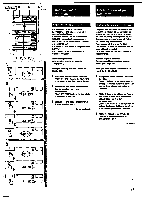Sony MHC-C50 Operating Instructions - Page 42
Sony MHC-C50 Manual
 |
View all Sony MHC-C50 manuals
Add to My Manuals
Save this manual to your list of manuals |
Page 42 highlights
POWER ON 6.3 7.. • CD Program Editing Montage programme d'un disque compact • CI aO o or: vs 1 1 2 54 3 1 ENT ha: - Zi :Om TRPE SEL Tape Select Edit operation (For the Canadian model) 1 Piece a disc in dwr disci tray. Page II necessary, press O. SKIP on the remote commander b choose a disc. Note Make core that the total number of selections and total playing time appear on the display. 2 PeenEDIT. "EDIT" appears on the display. and the player divides the selections automatically. Then the display changes as follows: m total playing time for side A 13 total playing time for side B the tape length 3 Insert a blank tape of the indicated tope length(or a longer tape)Into diet B. 4 se own, ma so ot4 or ORR (to be continued) Procedure de montage par selection de bande (Pour le modeler canadlen) 1 MetreunMagusen place dans k tlrolr. (Fob POP IP Si Massaro. appuyer stir D. SKIP de la tiloormande pour choisir on disqua Ramp* S'assurer pusIt nombre total de plans et le temps de lecture total apparaissent sur Fallicheur. 2 Appuyer sur EDIT. "EDIT" apparalt err Fafacheut et le lecteur dMse les plages autornatiquement Puts. Faffichage change comae wit: m temps de lecture total de la face A temps de lecture total de la face B fllongueur de la band, it 3 IfteWe en place dans la plata* B uste cassette vlerg• de la longueurinapt* ON Plus latiln4 ON ara 4 ReslerDOMRR err OFF. (a suivre) m lea SO • • az:J. :t*•• T P- OS it'•' nte It' + Oats, a 42..