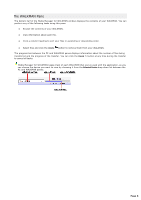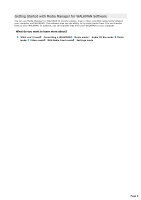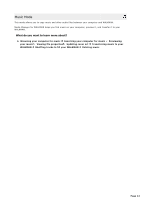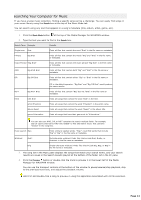Sony NWZA815 Media Manager Instructions - Page 10
What You'll Need, an Internet connection to obtain CD information from Gracenote MusicID. - usb
 |
UPC - 027242721418
View all Sony NWZA815 manuals
Add to My Manuals
Save this manual to your list of manuals |
Page 10 highlights
What You'll Need To use Media Manager for WALKMAN software with your WALKMAN, you'll need the following items: A USB cable for connecting your WALKMAN to your computer. For more information about the specific cable required for your WALKMAN, please refer to your WALKMAN's documentation. If you want to use the Media Manager for WALKMAN C D-ripping features, you'll need a C D drive and an Internet connection (to obtain C D information from Gracenote MusicID). If you want to download RSS media feeds, you'll need an Internet connection. Page 10

What You'll Need
To use Media Manager for WALKMAN software with your WALKMAN, you'll need the following items:
A USB cable for connecting your WALKMAN to your computer. For more information about the specific
cable required for your WALKMAN, please refer to your WALKMAN's documentation.
If you want to use the Media Manager for WALKMAN CD-ripping features, you'll need a CD drive and
an Internet connection (to obtain CD information from Gracenote MusicID).
If you want to download RSS media feeds, you'll need an Internet connection.
Page 10