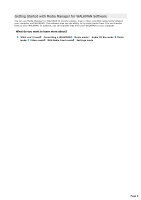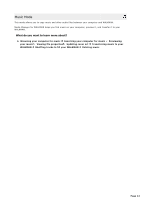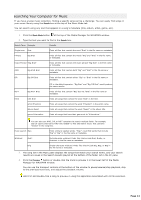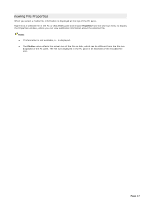Sony NWZA815 Media Manager Instructions - Page 14
Searching Your Computer for Music, Search, Music Mode, Preview - playlist
 |
UPC - 027242721418
View all Sony NWZA815 manuals
Add to My Manuals
Save this manual to your list of manuals |
Page 14 highlights
Searching Your Computer for Music If you have a large music collection, finding a specific song can be a challenge. You can easily find songs in your music library using the Search box at the top of the Music Mode tab. You can search using any text that appears in a song's metadata (title, album, artist, genre, etc). 1. C lick the Music Mode button at the top of the Media Manager for WALKMAN window. 2. Type the text you want to find in the Search box. Search Term Example Results Single term Brat Finds all files that c ontain the word "Brat" in the file name or metadata. P hras e Big Brat Finds all files that c ontain the words "Big" and "Brat" in the file name or metadata. E xac t P hras e "Big Brat" Finds all files that c ontain the exac t phras e "Big Brat" in the file name or metadata. AND Big A ND Brat Finds all files that c ontain both "Big" and "Brat" in the file name or metadata. OR Big O R Brat Finds all files that c ontain either "Big" or "Brat" in the file name or metadata. O R is the default operator: "Big Brat" and "Big O R Brat" would produc e the s ame res ults . NOT Big NO T Brat Finds all files that c ontain "Big" but not "Brat" in the file name or metadata. Field title:Brat Finds all s ongs that c ontain the word "Brat" in the title. artis t:P hantom Finds all s ongs that c ontain the word "P hantom" in the artis t name. album:Gues t Finds all s ongs that c ontain the word "Gues t" in the album title. genre:A lternative Finds all s ongs that have their genre s et to "A lternative." Y ou c an als o us e A N D, O R, or N O T operators to s earc h multiple fields . For example, s earc h "genre:alternative A ND title:landed" to find alternative mus ic that c ontains "landed" in the s ong title. Fuzzy s earc h Big~ Finds s imilarly s pelled words . "Big~" c ould find words that inc lude "big" or "pig" in the file name or metadata. Wildc ard Brat* M ultic harac ter wildc ard. Finds files that inc lude Brat, Bratty, or Bratties t in the file name or metadata. B?g Single-c harac ter wildc ard. Finds files that inc lude Big, Bag, or Bog in the file name or metadata. 3. The song list in the Music pane displays the songs that match your search terms, and your search results are saved in the Search Results playlist at the bottom of the folder list in the PC pane. 4. C lick the Preview button or double-click the track to preview it in the lower half of the Media Manager for WALKMAN window. You can use the transport controls at the bottom of the window to pause/resume/stop playback, skip to the previous/next track, and adjust the playback volume. Hold C trl and double-click a song to preview it using the application associated with its file extension. Page 14