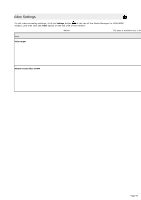Sony NWZA815 Media Manager Instructions - Page 57
Support, Settings, Update User Inf ormation, Enter Your Serial Number
 |
UPC - 027242721418
View all Sony NWZA815 manuals
Add to My Manuals
Save this manual to your list of manuals |
Page 57 highlights
Support Settings To access online support, click the Settings button at the top of the Media Manager for WALKMAN window, and then click the appropriate Support link for your country and language. Item Description Update User Inf ormation C lic k to s tart the Regis tration Wizard, where you c an update your regis tered us er information. Enter Your Serial Number C lic k to type your s erial number. Page 57

Support Settings
To access online support, click the
Settings
button
at the top of the Media Manager for WALKMAN window,
and then click the appropriate
Support
link for your country and language.
Item
Description
Update User Inf ormation
C lick to start the Registration Wizard, where you can update your registered user
information.
Enter Your Serial Number
Click to type your serial number.
Page 57