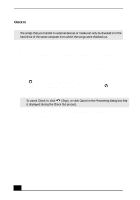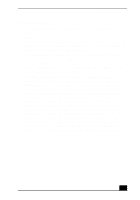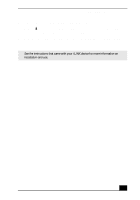Sony PCV-RX640 Computer User Guide (primary manual) - Page 58
Additional Software Information - vaio recovery
 |
View all Sony PCV-RX640 manuals
Add to My Manuals
Save this manual to your list of manuals |
Page 58 highlights
VAIO Digital Studio Computer User Guide Additional Software Information VAIO Edit Components VAIO® Edit Components is a software plug-in for Adobe® Premiere® that provides maximum compatibility and video quality for capturing video from your Sony digital camcorder. If your VAIO computer does not have Adobe Premiere software preinstalled and you subsequently purchase this software, install the VAIO Edit Component plug-in to ensure compatibility with Sony digital camcorders. Installing VAIO Edit Components 1 Insert the Driver Recovery CD into your optical drive. 2 Click Start from the Windows® taskbar, select My Computer, and click your optical drive. 3 Select Support, and click VEC. 4 Double-click Setup. The VAIO Edit Components installation wizard starts. 5 Follow the on-screen instructions in the installation wizard. 6 Restart your computer when prompted. 60