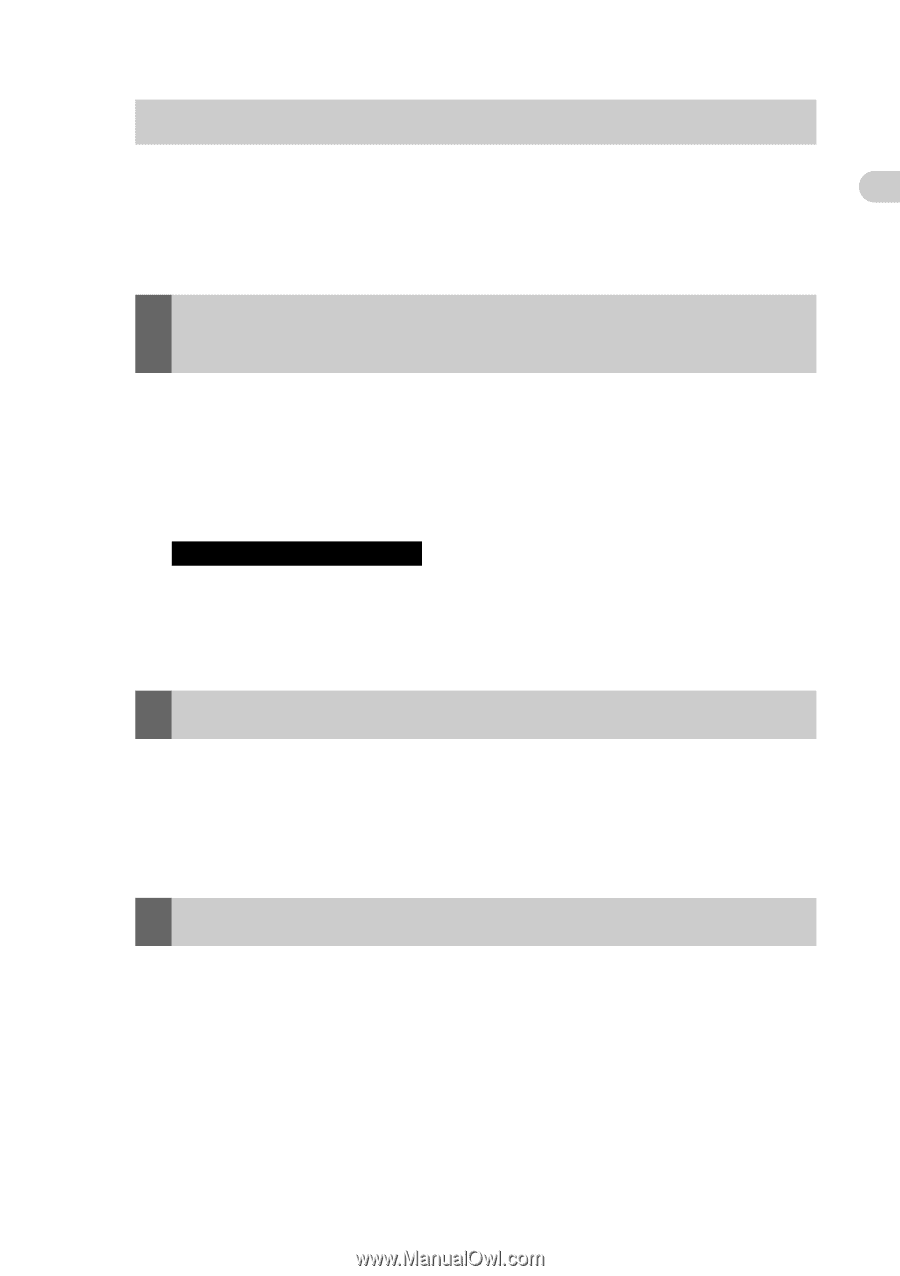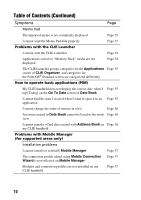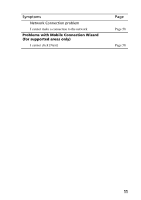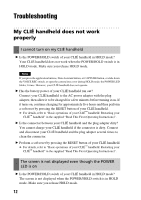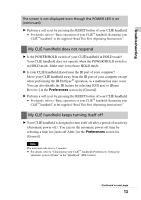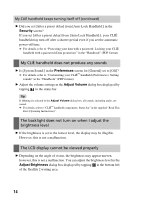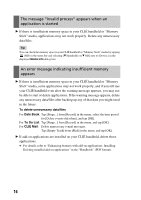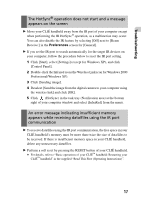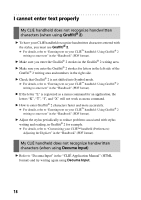Sony PEG-TH55 Troubleshooting Q&A - Page 15
Error messages, Applications do not operate properly after a soft reset, is performed
 |
View all Sony PEG-TH55 manuals
Add to My Manuals
Save this manual to your list of manuals |
Page 15 highlights
Troubleshooting The LCD display cannot be viewed properly (continued) B If the backlight is off, you can turn it on by sliding down the POWER/ HOLD switch and hold it for more than two seconds. b For details, refer to "CLIÉ™ handheld components: POWER/HOLD switch" in the supplied "Read This First (Operating Instructions)". Applications do not operate properly after a soft reset is performed B If you encounter application problems after a reset (such as miss-operations, an unusual display, or freezing during a soft reset), perform the soft reset again. If you still cannot solve the problem, try a hard reset. b For details, refer to "Basic operations of your CLIÉ™ handheld: Restarting your CLIÉ™ handheld" in the supplied "Read This First (Operating Instructions)". Notes on performing a reset • After performing a reset, do not press the RESET button of your CLIÉ handheld again until the Preferences screen or the Setup screen is displayed. • If you perform a hard reset, all records and add-on applications stored on your CLIÉ handheld will be deleted. I cannot use the Jog Dial™ navigator B The Jog Dial™ navigator is not available for some applications. Error messages An error message appears repeatedly B Perform a soft reset by pressing the RESET button of your CLIÉ handheld. b For details, refer to "Basic operations of your CLIÉ™ handheld: Restarting your CLIÉ™ handheld" in the supplied "Read This First (Operating Instructions)". 15