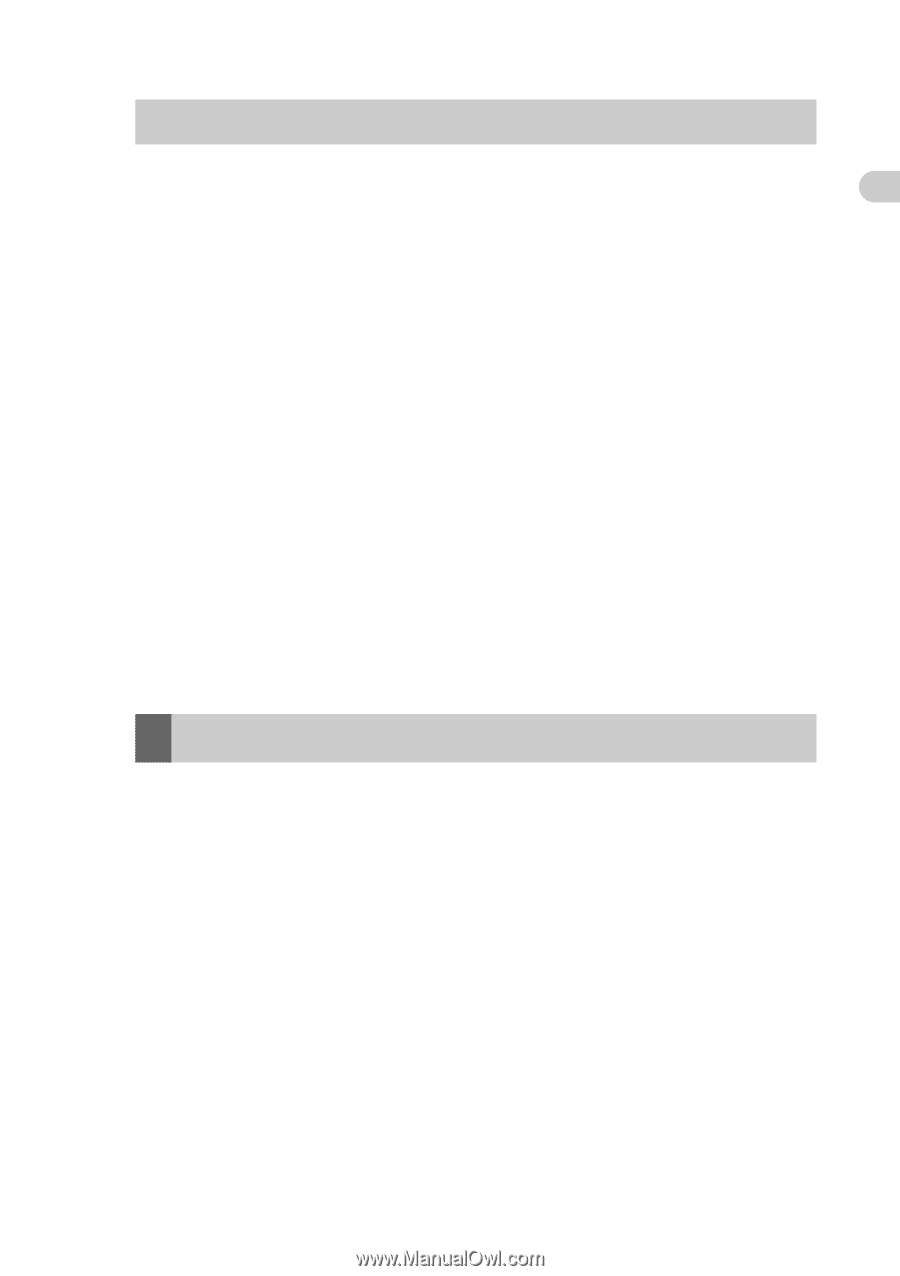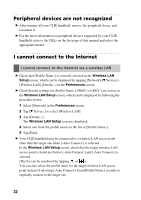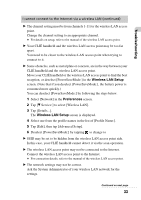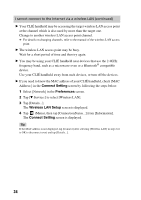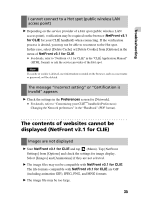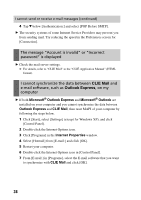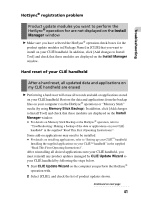Sony PEG-TH55 Troubleshooting Q&A - Page 37
I cannot use e-mail (CLIE Mail), NetFront v3.1 for CLIE, CLIE Files, CLIE Mail
 |
View all Sony PEG-TH55 manuals
Add to My Manuals
Save this manual to your list of manuals |
Page 37 highlights
Troubleshooting I cannot access a certain website (continued) B The message "Memory is insufficient" is displayed. Restart NetFront v3.1 for CLIE. If the problem is not solved by restarting, perform a soft reset. B When you want to delete downloaded files or saved pages. You cannot delete files using NetFront v3.1 for CLIE. Use CLIE Files to delete files. B Playback of a movie file or sound file stops midway. A prompt screen is displayed when you tap a movie file or a sound file to open from a website. If you select [Open], the playback stops midway. Select [Save] to save the file on a "Memory Stick" media. Then play the saved file with a compatible application. b For details on each application format, refer to the "CLIÉ Application Manual" (HTML format). I cannot use e-mail (CLIE Mail) I cannot send or receive e-mail messages I cannot send or receive e-mail messages B Check the e-mail address. B Check the mail server settings in CLIE Mail, Verify that user name, password, incoming server, and outgoing server are all spelled correctly. b For details, refer to "CLIE Mail" in the "CLIÉ Application Manual" (HTML format). B Wait a few minutes and then try again. B With some Internet Service Providers, you may need to first receive a mail before you can start sending mails. Perform the following. 1 Tap [Accounts] from [Options] in CLIE Mail. 2 Tap and select the e-mail address you want to send or receive, and then tap [Edit]. 3 Tap [More]. Continued on next page 37