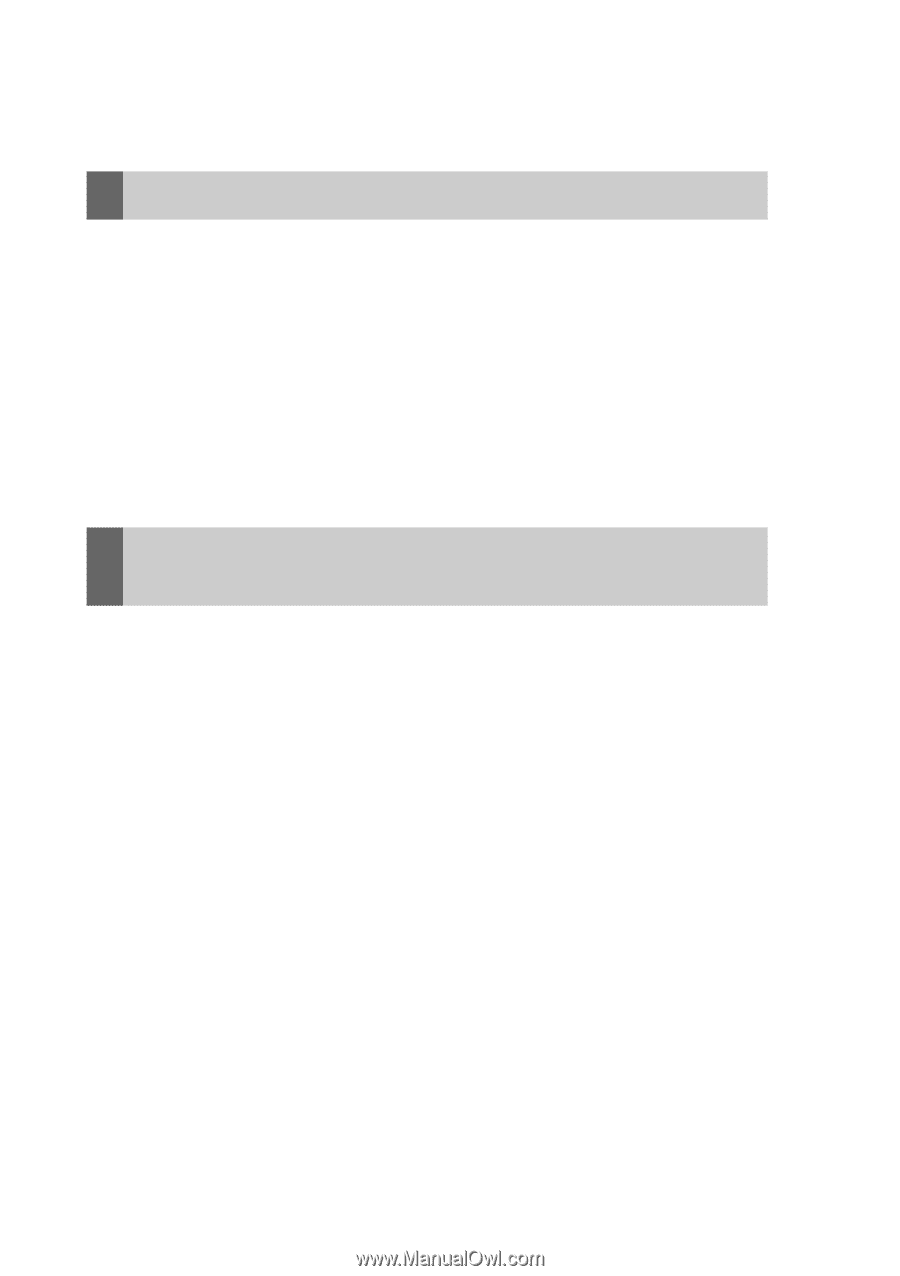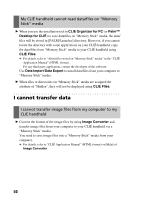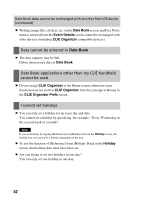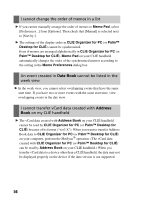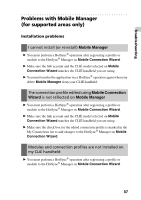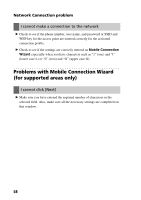Sony PEG-TH55 Troubleshooting Q&A - Page 54
Problems with the CLIE Launcher, CLIE Launcher Preferences - clie battery
 |
View all Sony PEG-TH55 manuals
Add to My Manuals
Save this manual to your list of manuals |
Page 54 highlights
Problems with the CLIE Launcher I cannot start the CLIE Launcher B When the Palm OS® Standard screen is displayed, select [Go To CLIE Launcher View] from [Options]. b For details, refer to "CLIÉ™ handheld basic operations: Using the Palm OS® Standard screen" in the "Handbook" (PDF format). B If there is insufficient memory space, the CLIE Launcher or applications may not be started. On the Palm OS® Standard screen, tap [Info...] from [App] to check the free space in the memory. Then, tap [Delete...] from [App] to delete unnecessary applications. Applications stored on "Memory Stick" media are not displayed B You can display only the applications stored in [Palm/Launcher] directory. Move applications into [Palm/Launcher] directory. The applications will also not be displayed when [Show Expansion Cards] is not selected in the CLIE Launcher Preferences dialog box, which can be displayed by tapping [Preferences...] from [Options] on the CLIE Launcher. b For details, refer to "CLIÉ™ handheld basic operations: Using the CLIE Launcher" in the "Handbook" (PDF format). B When the battery power of your CLIÉ handheld is running low, the applications on "Memory Stick" media may not be displayed. Charge the battery of your CLIÉ handheld. 54