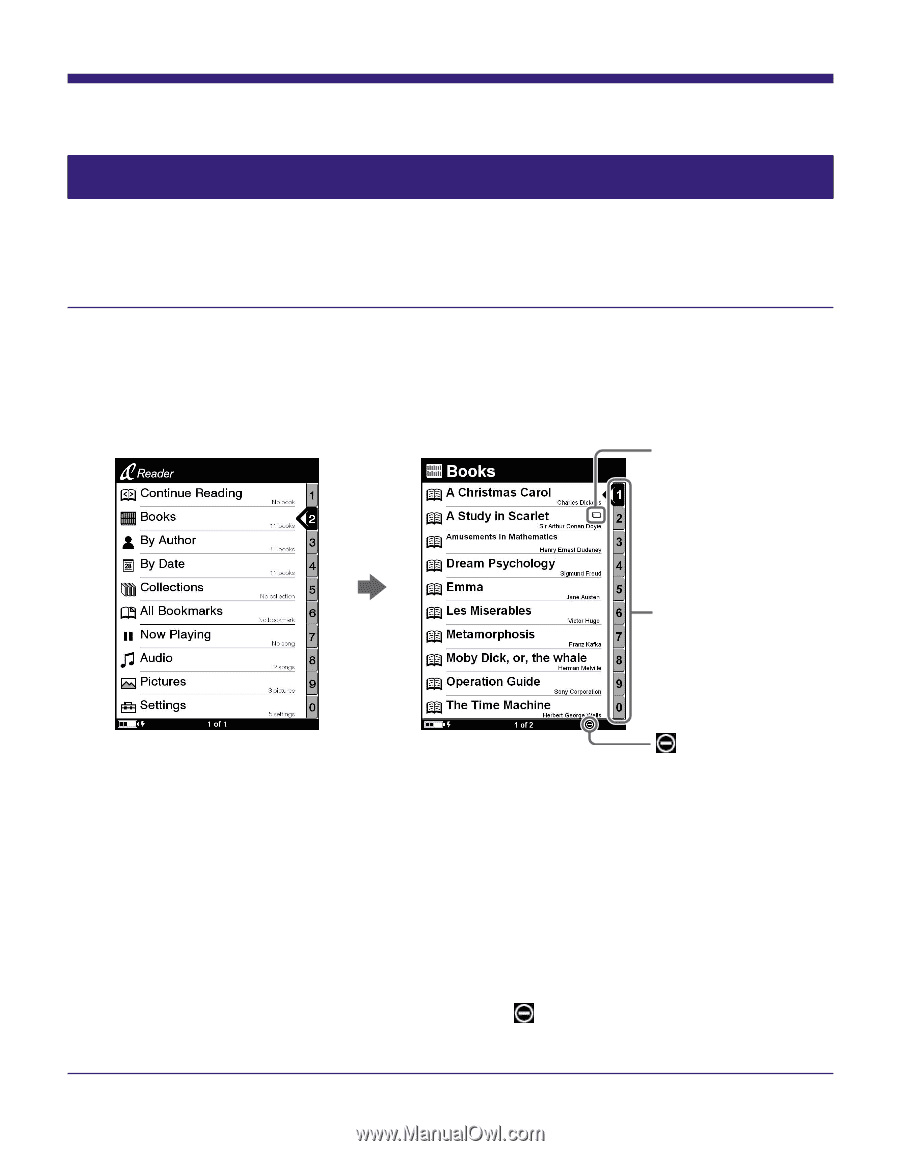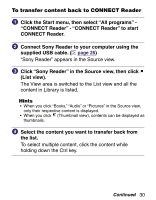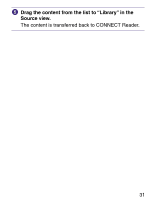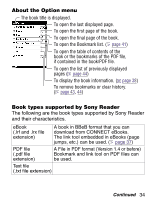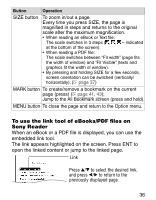Sony PRS 500 Operation Guide - Page 32
Reading/Playing/Viewing Content, Reading Books, Reading books transferred from your computer
 |
UPC - 027242691438
View all Sony PRS 500 manuals
Add to My Manuals
Save this manual to your list of manuals |
Page 32 highlights
Reading/Playing/Viewing Content Reading Books Reading books transferred from your computer Follow the steps below to read books transferred from your computer. In the Home menu, press / to select "Books," then press ENT. The Book list appears. Indicates that the content is stored on the memory card. Number tabs indicator Hints • The content on the memory card also appears in the Book list. • In addition to /, you can also select an item by pressing the same number button as indicated on the number tab. • To display the rest of the list, press > (repeatedly). • You can jump directly to the last displayed page by selecting "Continue Reading" from the Home menu, without displaying the Book list. • If an invalid operation is performed, appears at the bottom of the screen. Continued 32