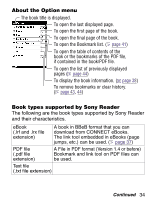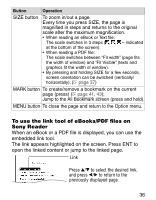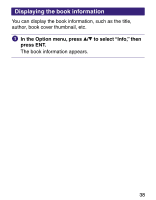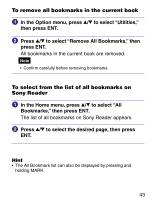Sony PRS 500 Operation Guide - Page 39
Sorting the Book list, to select the desired book from the list
 |
UPC - 027242691438
View all Sony PRS 500 manuals
Add to My Manuals
Save this manual to your list of manuals |
Page 39 highlights
Sorting the Book list On the Book list, books are sorted by title alphabetically. You can also sort books by author or date. In the Home menu, press / to select "By Author" or "By Date," then press ENT. Hint • If you select "By Date," books are sorted by date transferred to Sony Reader. Press / to select the desired book from the list, then press ENT. The Option menu appears. Press / to select how to open the book, then press ENT. 39

Sorting the Book list
On the Book list, books are sorted by title alphabetically. You
can also sort books by author or date.
In the Home menu, press
/
to select “By Author”
or “By Date,” then press ENT.
Hint
• If you select “By Date,” books are sorted by date transferred to
Sony Reader.
Press
/
to select the desired book from the list,
then press ENT.
The Option menu appears.
Press
/
to select how to open the book, then
press ENT.
39