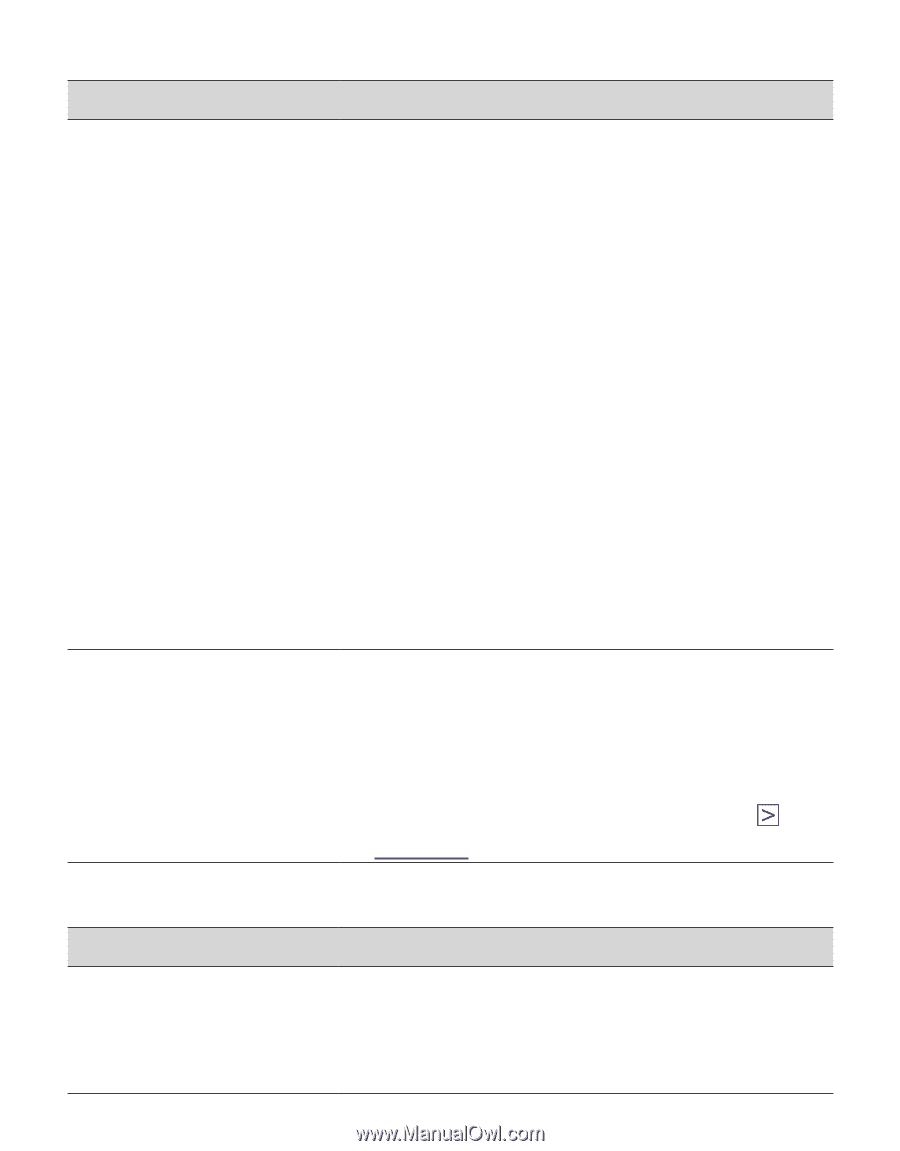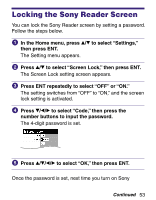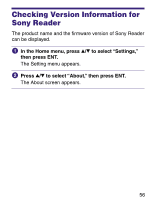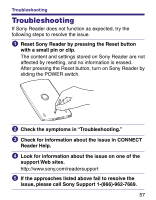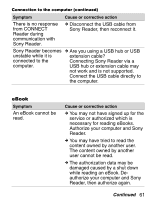Sony PRS 500 Operation Guide - Page 58
Consult your nearest Sony Service, Power, Screen - battery replacement
 |
UPC - 027242691438
View all Sony PRS 500 manuals
Add to My Manuals
Save this manual to your list of manuals |
Page 58 highlights
Power Symptom Cause or corrective action Battery life seems short. The operating temperature is below 5 °C (41 °F). This is due to the battery characteristics and not a malfunction. You have not used Sony Reader for a prolonged period. Efficiency of the battery will be improved by repeatedly charging and discharging. The battery needs to be replaced. Consult your nearest Sony Service Center. The battery has not been given enough time to charge fully. Charge the battery until the Charge indicator goes off. (The battery icon does not indicate remaining battery power during charging.) Sony Reader cannot Moisture condensation may have be turned on. occurred. Wait for a few hours and then turn on Sony Reader. If the battery is depleted, charge the battery using the AC power adapter, as USB charge is not possible ( page 16). Screen Symptom It takes time for the display to appear. Cause or corrective action In a cold place such as outdoors, it may take time for the display to appear. This is due to the display characteristics and not a malfunction. 58