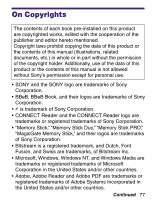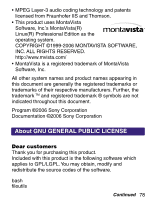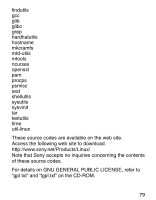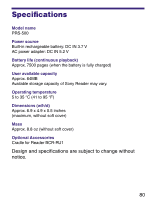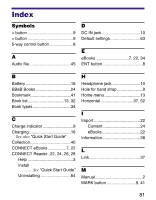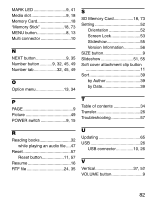Sony PRS 500 Operation Guide - Page 82
SD Memory Card - update
 |
UPC - 027242691438
View all Sony PRS 500 manuals
Add to My Manuals
Save this manual to your list of manuals |
Page 82 highlights
MARK LED 9, 41 Media slot 9, 18 Memory Card 18 "Memory Stick 18, 73 MENU button 8, 13 Multi connector 10 N NEXT button 9, 35 Number button...........9, 32, 45, 49 Number tab 32, 45, 49 O Option menu 13, 34 S SD Memory Card 18, 73 Setting 52 Orientation 52 Screen Lock 53 Slideshow 55 Version Information 56 SIZE button 9 Slideshow 51, 55 Soft cover attachment clip button 11 Sor t 39 by Author 39 by Date 39 P PAGE 9 Picture 49 POWER switch 9, 15 T Table of contents 34 Transfer 26 Troubleshooting 57 R Reading books 32 while playing an audio file ....47 Reset 57 Reset button 11, 57 Resume 16 RTF file 24, 35 U Updating 65 USB 26 USB connector 10, 26 V Vertical 37, 52 VOLUME button 9 82
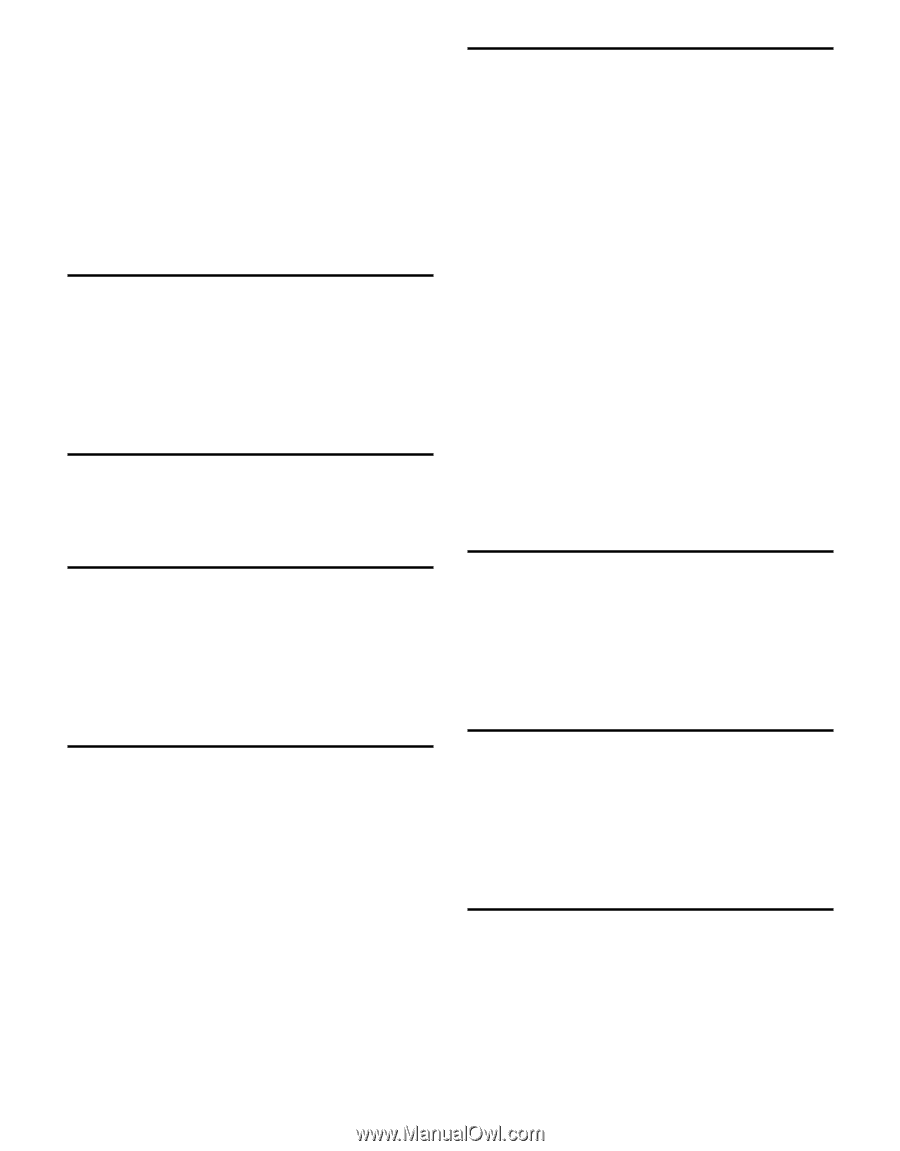
MARK LED
............................
9, 41
Media slot
..............................
9, 18
Memory Card
.............................
18
“Memory Stick”
....................
18, 73
MENU button
.........................
8, 13
Multi connector
..........................
10
N
NEXT button
..........................
9, 35
Number button
...........
9, 32, 45, 49
Number tab
....................
32, 45, 49
O
Option menu
........................
13, 34
P
PAGE
...........................................
9
Picture
.......................................
49
POWER switch
......................
9, 15
R
Reading books
...........................
32
while playing an audio file
....
47
Reset
.........................................
57
Reset button
...................
11, 57
Resume
.....................................
16
RTF file
................................
24, 35
S
SD Memory Card
.................
18, 73
Setting
.......................................
52
Orientation
...........................
52
Screen Lock
.........................
53
Slideshow
.............................
55
Version Information
..............
56
SIZE button
..................................
9
Slideshow
............................
51, 55
Soft cover attachment clip button
...............................................
11
Sort
............................................
39
by Author
..............................
39
by Date
.................................
39
T
Table of contents
.......................
34
Transfer
......................................
26
Troubleshooting
.........................
57
U
Updating
....................................
65
USB
...........................................
26
USB connector
...............
10, 26
V
Vertical
.................................
37, 52
VOLUME button
...........................
9
82