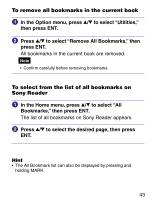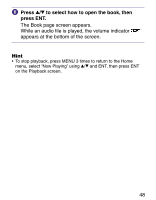Sony PRS 500 Operation Guide - Page 44
Reading previously displayed s, On the Book screen, press
 |
UPC - 027242691438
View all Sony PRS 500 manuals
Add to My Manuals
Save this manual to your list of manuals |
Page 44 highlights
Reading previously displayed pages Sony Reader stores all displayed pages in memory for easy recall at any time. On the Book page screen, press . As you press repeatedly, previously displayed pages appear in reverse order. To show the displayed page history In the Option menu, press / to select "History," then press ENT. The History list appears. To clear History In the Option menu, press / to select "Utilities," then press ENT. Press / to select "Clear History," then press ENT. History data of the current book is cleared. Note • Confirm carefully before clearing History. 44
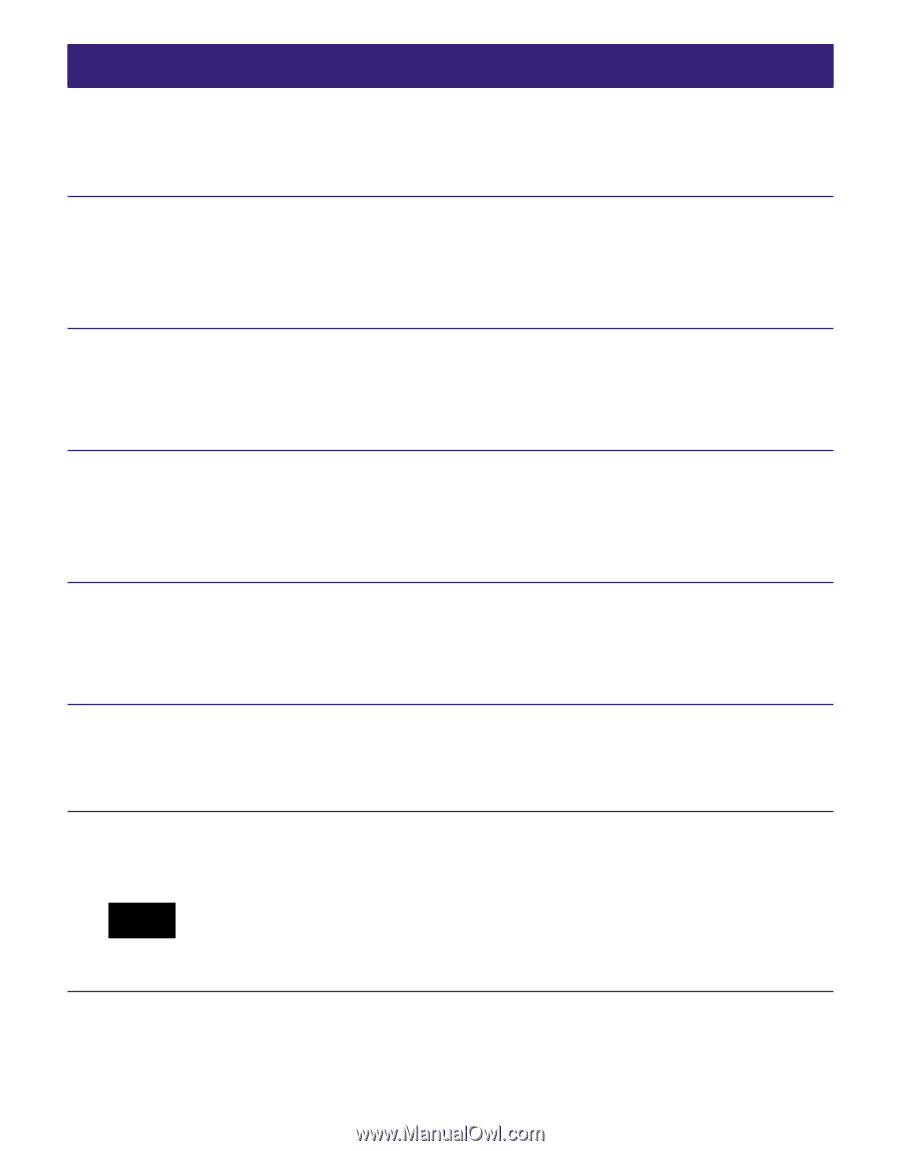
Reading previously displayed pages
Sony Reader stores all displayed pages in memory for easy
recall at any time.
On the Book page screen, press
.
As you press
repeatedly, previously displayed pages
appear in reverse order.
To show the displayed page history
In the Option menu, press
/
to select “History,”
then press ENT.
The History list appears.
To clear History
In the Option menu, press
/
to select “Utilities,”
then press ENT.
Press
/
to select “Clear History,” then press ENT.
History data of the current book is cleared.
Note
• Confirm carefully before clearing History.
44