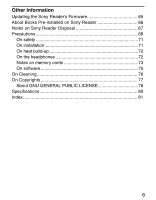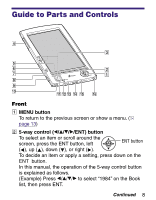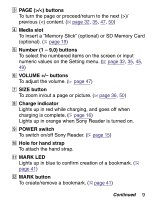Sony PRS 500 Operation Guide - Page 4
Table of Contents - manual
 |
UPC - 027242691438
View all Sony PRS 500 manuals
Add to My Manuals
Save this manual to your list of manuals |
Page 4 highlights
Table of Contents About the Manuals 2 Browsing the Operation Guide 2 Using the CONNECT Reader Help 3 Introduction What You Can Do with Sony Reader 7 Guide to Parts and Controls 8 Basic Operations Menu Operations 13 Turning on Sony Reader 15 Inserting a Memory Card 18 Importing Content Importing eBooks from CONNECT eBooks 22 Importing Content from Your Computer 24 Importing content files 25 Transferring Content Transferring Content to Sony Reader Connected with Your Computer 26 Transferring content via a memory card 28 Continued 4
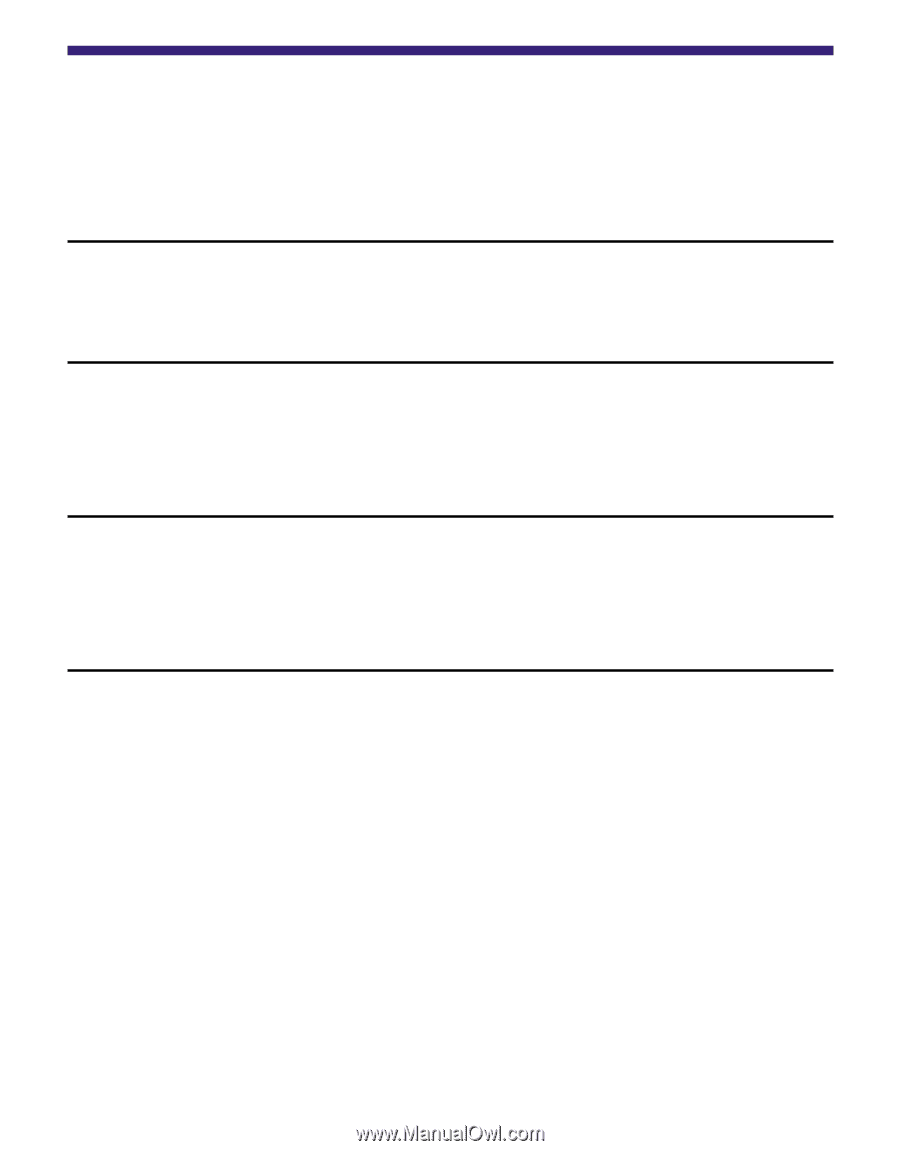
Table of Contents
About the Manuals
........................................................................
2
Browsing the Operation Guide
......................................................
2
Using the CONNECT Reader Help
..............................................
3
Introduction
What You Can Do with Sony Reader
.............................................
7
Guide to Parts and Controls
..........................................................
8
Basic Operations
Menu Operations
........................................................................
13
Turning on Sony Reader
.............................................................
15
Inserting a Memory Card
............................................................
18
Importing Content
Importing eBooks from CONNECT eBooks
.................................
22
Importing Content from Your Computer
.......................................
24
Importing content files
................................................................
25
Transferring Content
Transferring Content to Sony Reader Connected with Your
Computer
..................................................................................
26
Transferring content via a memory card
.....................................
28
Continued
4