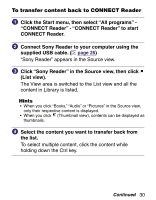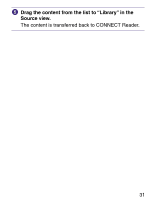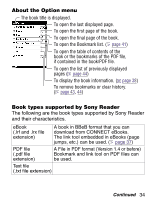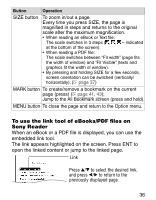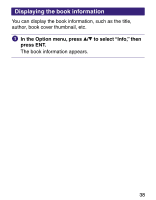Sony PRS 500 Operation Guide - Page 33
Press, to select the desired book from the list, then press ENT., to select how to open the book, then
 |
UPC - 027242691438
View all Sony PRS 500 manuals
Add to My Manuals
Save this manual to your list of manuals |
Page 33 highlights
Press / to select the desired book from the list, then press ENT. The Option menu appears. ( page 34) Hint • To return to the previous screen, press < or . To proceed to the next screen, press > or . Press / to select how to open the book, then press ENT. To read the book from the beginning, press / to select "Begin," then press ENT. The first page of the book appears. To open the book's table of contents or the bookmarks of the PDF file, press / to select "Table of Contents," then press ENT. The table of contents/bookmarks appears (if contained in the book/PDF file). Press MENU to close the book. 33

Press
/
to select the desired book from the list,
then press ENT.
The Option menu appears. (
page 34
)
Hint
• To return to the previous screen, press < or
.
To proceed to the next screen, press > or
.
Press
/
to select how to open the book, then
press ENT.
To read the book from the beginning, press
/
to
select “Begin,” then press ENT.
The first page of the book appears.
To open the book’s table of contents or the bookmarks
of the PDF file, press
/
to select “Table of Contents,”
then press ENT.
The table of contents/bookmarks appears (if contained
in the book/PDF file).
Press MENU to close the book.
33