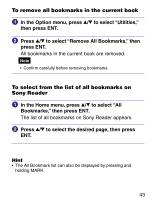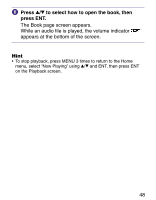Sony PRS 500 Operation Guide - Page 47
Reading books while playing an audio file
 |
UPC - 027242691438
View all Sony PRS 500 manuals
Add to My Manuals
Save this manual to your list of manuals |
Page 47 highlights
Button > button < button / ENT button VOLUME +/- buttons Operation To skip to the next track. To skip to the previous track. To rewind/fast-forward the track. To stop/restart playing the track. To adjust the volume. Reading books while playing an audio file You can read books while listening to an audio file. In the Home menu, press / to select "Audio," then press ENT. The Audio list appears. Press / to select the desired track from the list, then press ENT. Playback starts. Press MENU to return to the Home menu. Press / to select "Books," then press ENT. The Book list appears. Press / to select the desired book from the list, then press ENT. The Option menu appears. Continued 47
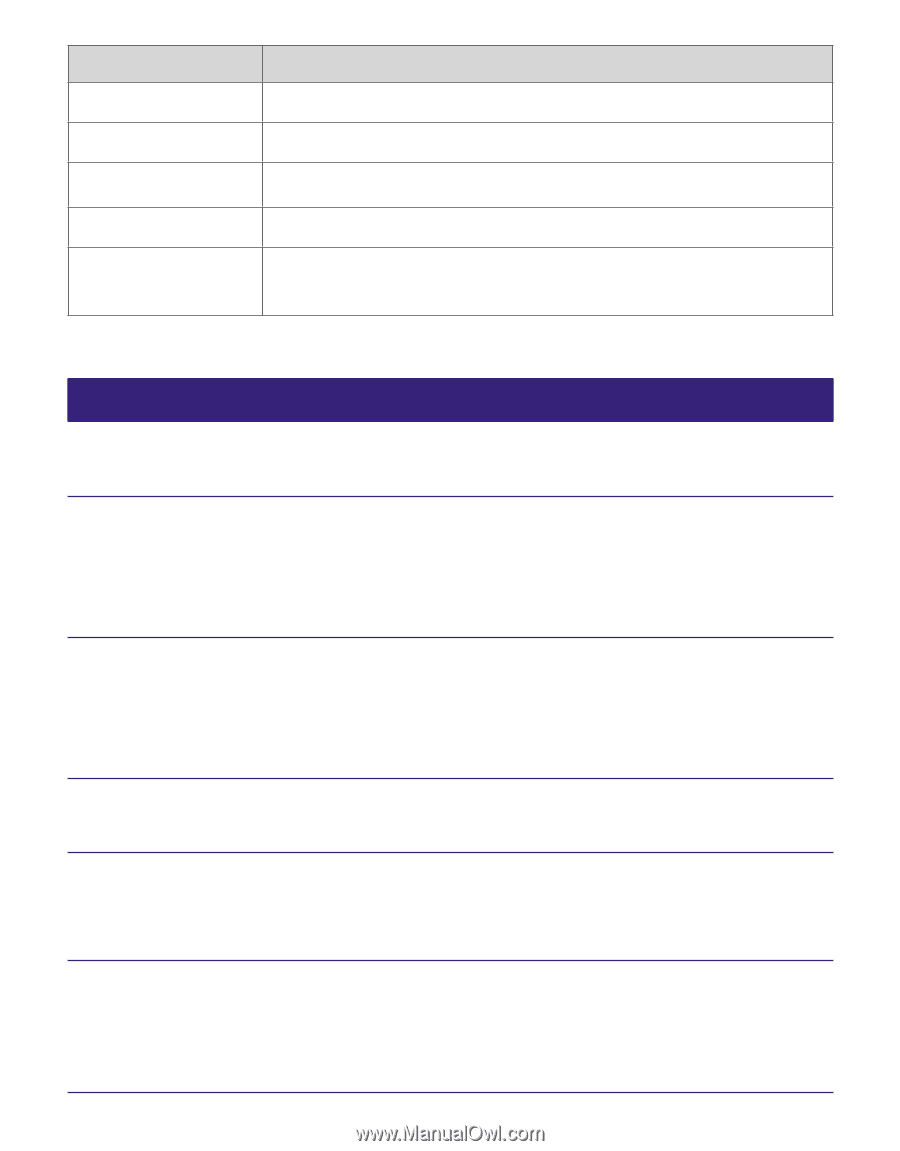
Button
Operation
> button
To skip to the next track.
< button
To skip to the previous track.
/
To rewind/fast-forward the track.
ENT button
To stop/restart playing the track.
VOLUME +/–
buttons
To adjust the volume.
Reading books while playing an audio file
You can read books while listening to an audio file.
In the Home menu, press
/
to select “Audio,” then
press ENT.
The Audio list appears.
Press
/
to select the desired track from the list,
then press ENT.
Playback starts.
Press MENU to return to the Home menu.
Press
/
to select “Books,” then press ENT.
The Book list appears.
Press
/
to select the desired book from the list,
then press ENT.
The Option menu appears.
Continued
47