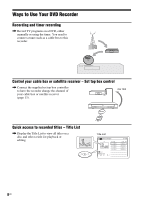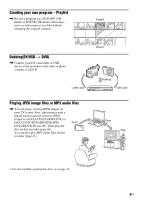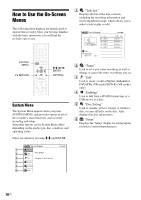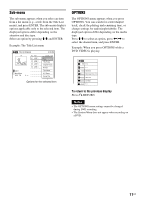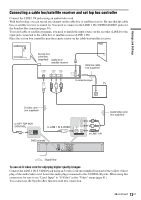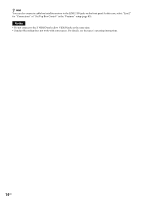Sony RDR-GX360 Operating Instructions - Page 9
Creating your own program - Playlist, DubbingDV/USB, Playing JPEG image files or MP3 audio files - pc link
 |
UPC - 027242735507
View all Sony RDR-GX360 manuals
Add to My Manuals
Save this manual to your list of manuals |
Page 9 highlights
Creating your own program - Playlist , Record a program on a DVD-RW (VR mode) or DVD-R (VR mode), then erase, move or add scenes as you like without changing the original contents. Original Dubbing(DV/USB t DVD) , Connect your DV camcorder or USB device to the recorder to dub video or photo contents to a DVD. i.LINK cable Playlist Dubbing USB cable REC Playing JPEG image files or MP3 audio files , You can enjoy viewing JPEG images on your TV screen. First, take pictures with a digital camera and save them in JPEG format to a DATA CD (CD-RW/CD-R) or DATA DVD (DVD+RW/DVD-RW/ DVD+R/DVD-R) on a PC. Then play the disc on this recorder (page 41). You can also play MP3 audio files on this recorder (page 41). Shoot Save Play! LINE 2 IN VIDEO L(MONO) AUDIO R DV IN ONE-TOUCH DUBBING REC A list of recordable and playable discs is on page 30. 9US