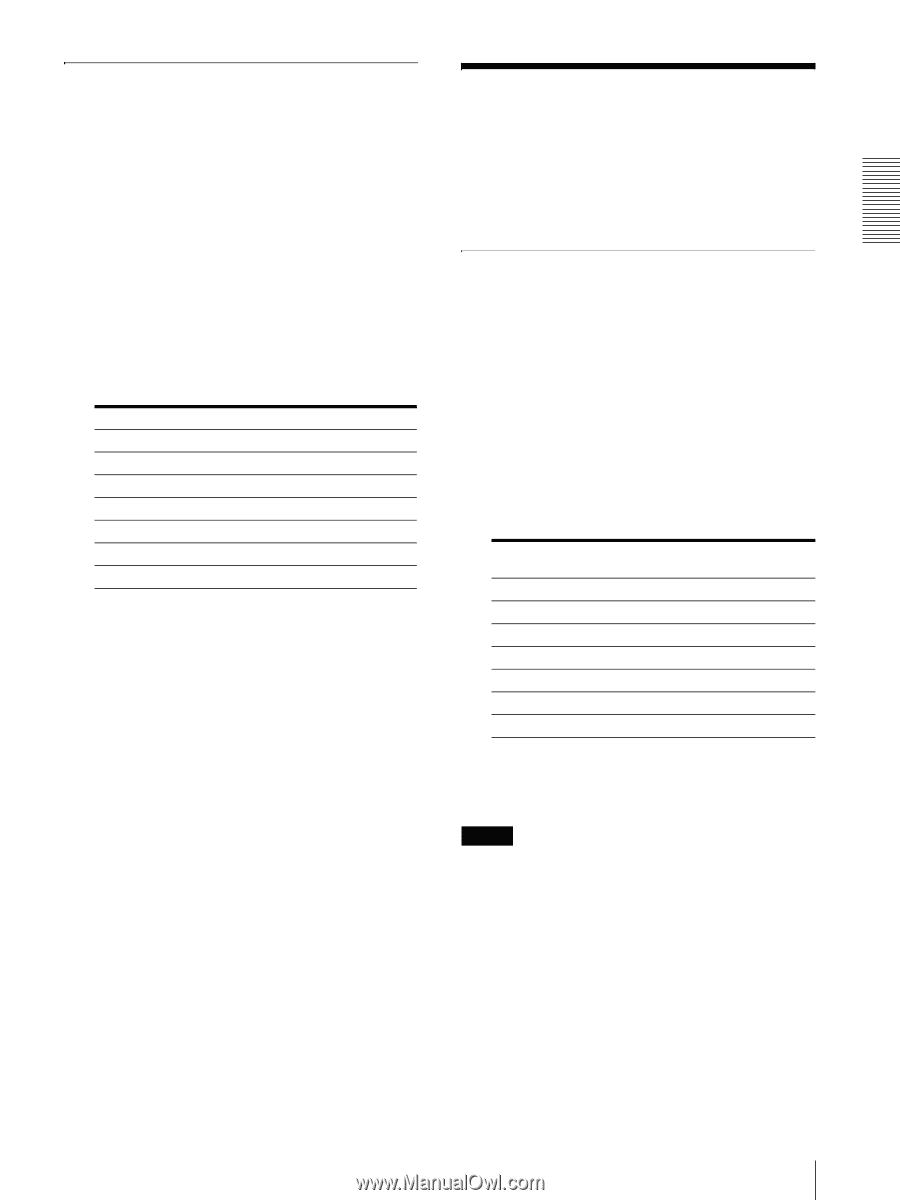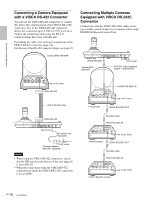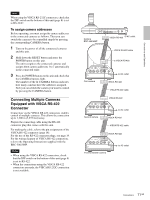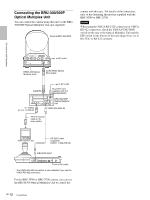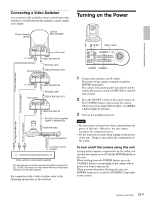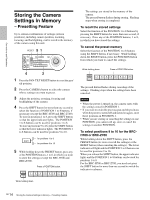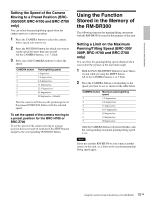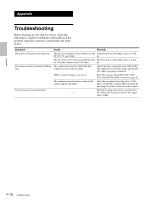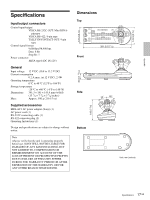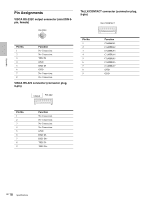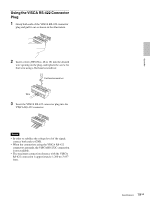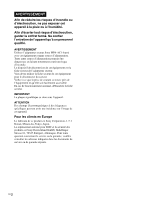Sony RM-BR300 Operating Instructions - Page 15
Setting the Speed of the Camera Moving to a Preset Position (BRC-300/300P, BRC-H700 and BRC-Z700 only)
 |
View all Sony RM-BR300 manuals
Add to My Manuals
Save this manual to your list of manuals |
Page 15 highlights
Connections and Operations Setting the Speed of the Camera Moving to a Preset Position (BRC300/300P, BRC-H700 and BRC-Z700 only) You can select the panning/tilting speed when the camera moves to a preset position. 1 Press the CAMERA button to select the camera whose speed you want to set. 2 Press the POSITION button for which you want to set the speed for more than one second. All the CAMERA buttons, 1 to 7, flash. 3 Press one of the CAMERA buttons to select the speed. CAMERA button 1 2 3 4 5 6 7 Panning/tilting speed 1 degree/sec. 2.2 degrees/sec. 4.8 degrees/sec. 11 degrees/sec. 23.3 degrees/sec. 43 degrees/sec. 60 degrees/sec. (default) Now the camera will move to the position preset to the pressed POSITION button with the selected speed. To set the speed of the camera moving to a preset position for the BRC-H700 or BRC-Z700 To set the speed of the camera moving to a preset position between 9 and 16, hold down the SHIFT button and press the corresponding POSITION button. Using the Function Stored in the Memory of the RM-BR300 The following function for panning/tilting operations with the RM-BR300 is stored in the memory of this unit. Setting a Limit on the Maximum Panning/Tilting Speed (BRC-300/ 300P, BRC-H700 and BRC-Z700 only) You can limit the panning/tilting speed obtained when you incline the joystick at the maximum angle. 1 Hold the PAN-TILT RESET button for more than a second while pressing the SHIFT button. All of the CAMERA buttons 1 to 7 flash. 2 Press the CAMERA button corresponding to the speed you want to set, as shown in the table below. CAMERA button Maximum panning/tilting speed 1 3.5 degrees/sec. 2 6.4 degrees/sec. 3 11 degrees/sec. 4 18.3 degrees/sec. 5 29 degrees/sec. 6 43 degrees/sec. 7 60 degrees/sec. Only the CAMERA button you pressed flashes, and the corresponding maximum panning/tilting speed is set. Note If you use another RM-BR300 or you connect another camera to this unit, set a limit on the maximum panning/ tilting speed again. 15 Using the Function Stored in the Memory of the RM-BR300 GB