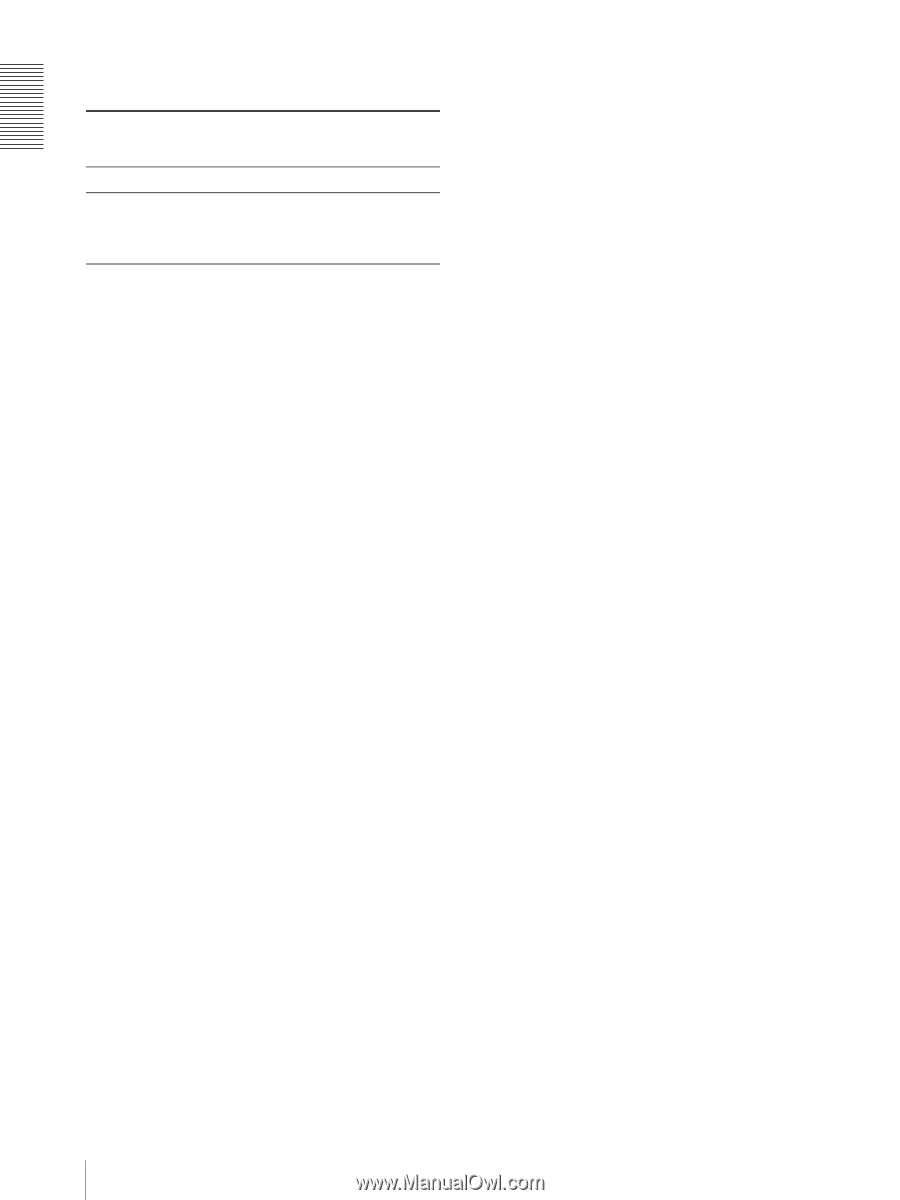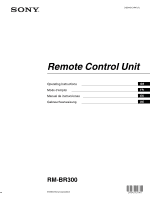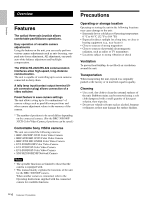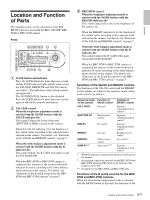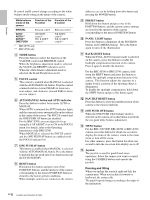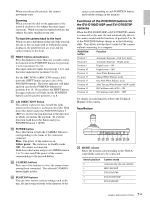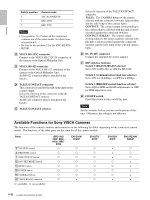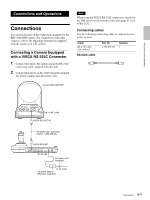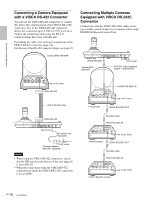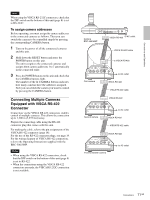Sony RM-BR300 Operating Instructions - Page 6
Sony RM-BR300 - Remote Control Unit Manual
 |
View all Sony RM-BR300 manuals
Add to My Manuals
Save this manual to your list of manuals |
Page 6 highlights
Overview R control and B control change according to the white balance mode setting in the menu of the camera. White balance mode on the camera Function of the R control MANUAL Red gain control AUTO* AUTO1** AUTO2** ONE PUSH WB SHIFT control* WB R.SHIFT control** * BRC-H700 only ** BRC-Z700 only Function of the B control Blue gain control WB SHIFT control* WB B.SHIFT control** D MODE button Press this button to select the function of the VALUE/R control and BRIGHT/B control. When the brightness adjustment mode is selected, the VALUE and BRIGHT indicators are lit. When the white balance adjustment mode is selected, the R and B indicators are lit. E FOCUS control This control is enabled when MANUAL is selected with the AUTO/MANUAL button. Turn the control counterclockwise (toward NEAR) to focus on a near subject, and clockwise (toward FAR) to focus on a far subject. F AUTO/MANUAL button and AUTO indicator Press this button to select focus mode AUTO or MANUAL. When AUTO is selected, the AUTO indicator lights and the camera focuses automatically on the subject in the center of the screen. The FOCUS control and the ONE PUSH AF button are disabled. For the BRC-Z700, you can adjust the focus manually if AF ASSIST is set to ON in the FOCUS menu. For details, refer to the Operating Instructions of the BRC-Z700. When MANUAL is selected, the FOCUS control and the ONE PUSH AF button are enabled (with the FOCUS indicator lit). G ONE PUSH AF button This button is enabled when MANUAL is selected with the AUTO/MANUAL button. Press the button to perform the one-push auto focus function (except the EVI-D30/D30P). H RESET button Hold down this button and press one of the POSITION buttons, and the memory of the camera corresponding to the pressed POSITION button is cleared to the factory-preset conditions. When multiple cameras are connected, the camera addresses are set by holding down this button and pressing the POWER button. I PRESET button Hold down this button and press one of the POSITION buttons, and the current camera settings are stored in the memory of the camera corresponding to the pressed POSITION button. J PANEL LIGHT button Press this button to illuminate all the POSITION buttons and CAMERA buttons. Press the button again to turn off the illumination. K BACK LIGHT button When the FULL AUTO exposure mode is selected on the camera, press this button to enable the backlight compensation function of the camera. Press it again to disable the function. For the BRC-H700 or BRC-Z700 camera, hold down the SHIFT button and press this button to enable the spotlight compensation function of the camera. This function adjusts the exposure to a darker level if a portion of the shooting object is illuminated. To disable the spotlight compensation, hold down the SHIFT button and press this button again. L PAN-TILT RESET button Press this button to reset the pan/tilt position of the camera to the initial conditions. M ONE PUSH AWB button When the ONE PUSH white balance mode is selected on the camera, press this button to perform the one-push white balance adjustment. N MENU button For the BRC-300/300P, BRC-H700 or BRC-Z700 camera, press this button for about one second to display the menu of the camera, return to the main menu or turn off the menu. For other cameras, press this button for about one second to turn the on-screen data display on or off. O Joystick The joystick is used for pan/tilt and zoom operations. Select the camera you want to control using the CAMERA buttons and operate the joystick. Panning and tilting When you incline the joystick right and left, the camera pans. When you incline it forward or backward, the camera tilts. The pan/tilt speed changes according to the angle of the inclination. 6 GB Location and Function of Parts