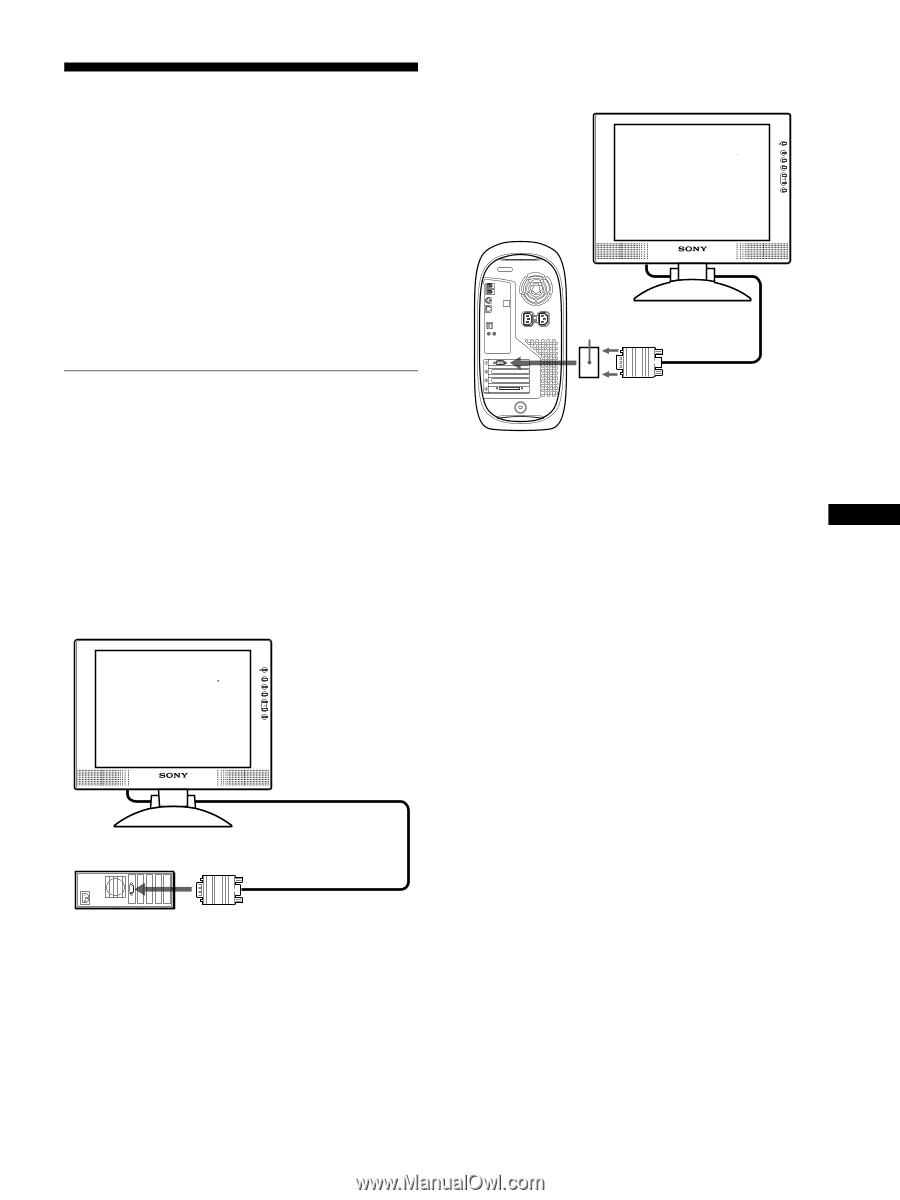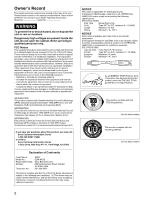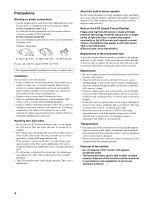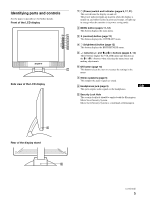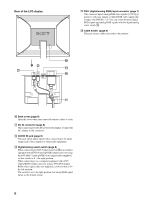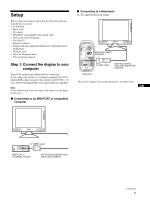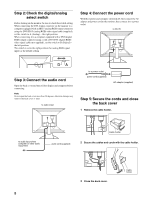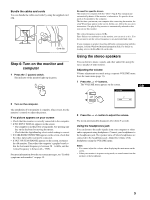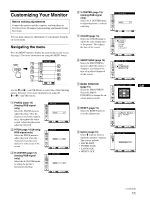Sony SDM-M51D Operating Instructions (primary manual) - Page 7
Setup - users manual
 |
View all Sony SDM-M51D manuals
Add to My Manuals
Save this manual to your list of manuals |
Page 7 highlights
Setup Before using your monitor, check that the following items are included in your carton: • LCD display • Power cord • AC adapter • DVI-HD15 (analog RGB) video signal cable • Audio cord (stereo miniplug) • Cord clip (2) • Macintosh adapter • Windows Monitor Information/Windows Utility/Macintosh Utility Disk • Warranty card • Notes for Macintosh users • This instruction manual Step 1: Connect the display to your computer Turn off the monitor and computer before connecting. If you connect the monitor to a computer equipped with a DVI (digital RGB) output connector that complies with DVI Rev. 1.0, use a DVI-DVI (digital RGB) video signal cable (not supplied). Note Do not touch the pins of the video signal cable connector as this might bend the pins. x Connecting to an IBM PC/AT or compatible computer x Connecting to a Macintosh Use the supplied Macintosh adapter. Macintosh adapter (supplied)* to video output DVI-HD15 (analog RGB) video signal cable (supplied) Macintosh * Refer to the supplied "Notes for Macintosh users" for further details. GB to VIDEO output IBM PC/AT or compatible computer DVI-HD15 (analog RGB) video signal cable (supplied) (continued) 7