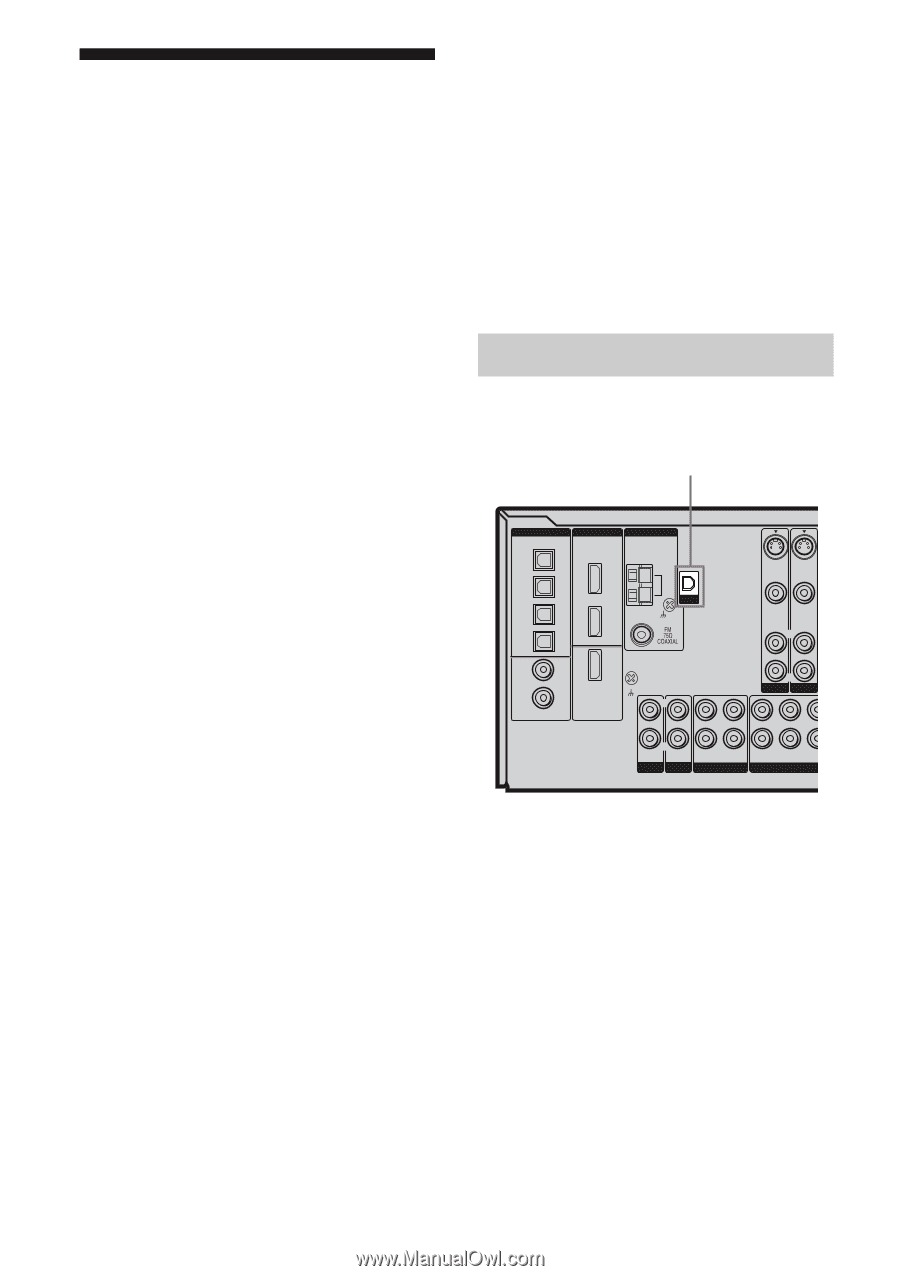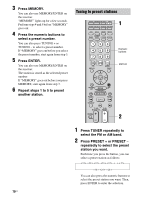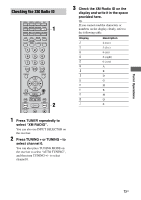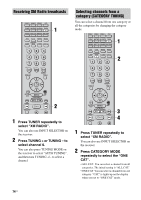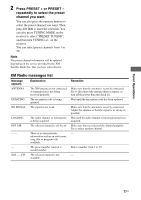Sony STR-DG800 Operating Instructions - Page 72
Listening to the XM Radio, Activate XM Service - no sound hdmi
 |
UPC - 027242683075
View all Sony STR-DG800 manuals
Add to My Manuals
Save this manual to your list of manuals |
Page 72 highlights
Listening to the XM Radio XM Radio is the satellite radio service with millions of listeners across the U.S. Broadcasting live daily. XM Radio offers 160 digital radio channels offering music, news, sports, comedy, talk, entertainment, traffic and weather reports, with high quality digital sound. XM $12.95 monthly service subscription sold separately. XM Connect and PlayTM antenna required to receive XM service (sold separately). Installation costs and other fees and taxes, including a one-time activation fee may apply. Subscription fee is consumer only. All fees and programming subject to change. Channels with frequent explicit language are indicated with an XL. Channel blocking is available for XM radio receivers by calling 1-800-XMRADIO. Subscriptions subject to Customer Agreement available at xmradio.com. XM service only available in the 48 contiguous United States. XM Ready and XM Connect-and-Play are trademarks of XM Satellite Radio Inc. © 2006 XM Satellite Radio Inc. All rights reserved. Activate XM Service: Find the 8-character XM Radio ID of the Connect-and-Play antenna. Record the Radio ID here for reference: ssssssss. (Note: The XM Radio ID does not use the letters I, O, S, or F.). To check the ID of your antenna, see "Checking the XM Radio ID" on page 73. Activate your XM Satellite Radio service online at http://activate.xmradio.com or by calling 1-800-XMRADIO (1-800-967-2346). You will need a major credit card. XM will send a signal from the satellites to activate the full channel lineup. Activation normally takes 10 to 15 minutes, but during peak busy periods, you may need to keep your player on for up to an hour. When you can access the full channel lineup on your player, you're done. Note Residents in Canada please see information about XM Canada at the following webpage: (http://www.xmradio.ca/) Connecting the XM Radio Before operating the system, connect the XM Connect-and-Play antenna to the XM jack. XM jack DIGITAL OPTICAL VIDEO 1 IN TV/SAT IN MD/ TAPE IN MD/ TAPE OUT HDMI ANTENNA ASSIGNABLE DVD IN TV/ SAT IN AM XM S-VIDEO IN S-VIDEO IN VIDEO IN VIDEO IN AUDIO IN AUDIO IN L DVD IN SA-CD/ CD IN COAXIAL ASSIGNABLE (INPUT ONLY) MONITOR OUT SIGNAL GND L R TV/SAT DVD L L L R IN IN PHONO SA-CD/CD R OUT IN MD/TAPE R R SU FRONT SURROUND BA MULTI CH Note To ensure optimal reception of XM's satelite signal, move your antenna to various window locations around your home to see where the best reception will be received. Most XM customers place the antenna in a south-facing window with a clear view to the sky. 72US