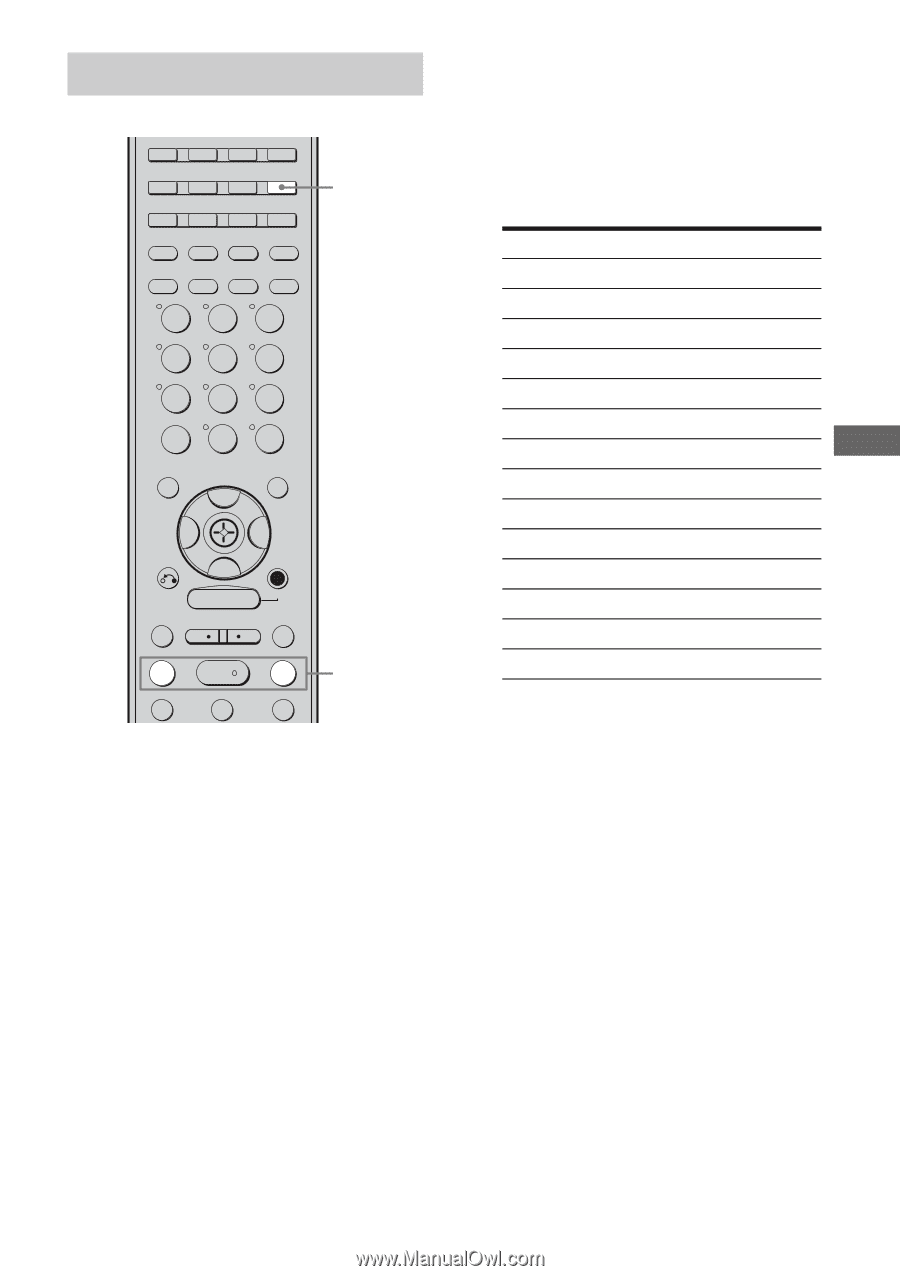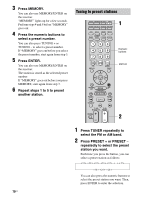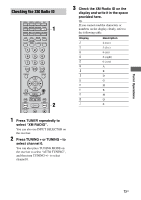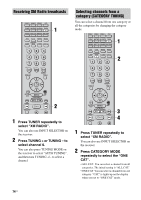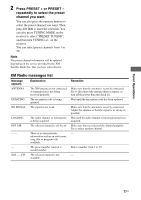Sony STR-DG800 Operating Instructions - Page 73
Check the XM Radio ID on the, Checking the XM Radio ID
 |
UPC - 027242683075
View all Sony STR-DG800 manuals
Add to My Manuals
Save this manual to your list of manuals |
Page 73 highlights
Tuner Operations Checking the XM Radio ID VIDEO 1 VIDEO 2 VIDEO 3 DVD TV/SAT MD/TAPE SA-CD/CD TUNER 1 PHONO MULTI CH SOURCE 2ND ZONE 2CH A.F.D. MOVIE MUSIC CATEGORY SLEEP MODE D. TUNING AUTO CAL 123 456 7 - /- - CLEAR >10 DISPLAY 89 0/10 ENTER MEMORY TOOLS V < B B v RETURN/ EXIT MENU - CATEGORY + REPLAY ADVANCE .< AMP > TUNING - m H TUNING + M 2 DISC SKIP X x 1 Press TUNER repeatedly to select "XM RADIO". You can also use INPUT SELECTOR on the receiver. 2 Press TUNING + or TUNING - to select channel 0. You can also press TUNING MODE on the receiver to select "AUTO TUNING", and then turn TUNING +/- to select channel 0. 3 Check the XM Radio ID on the display and write it in the space provided here. ID If you cannot read the characters or numbers on the display clearly, refer to the following table. Display 2 5 6 8 0 A B D G H K M Q Z Description 2 (two) 5 (five) 6 (six) 8 (eight) 0 (zero) A B D G H K M Q Z 73US