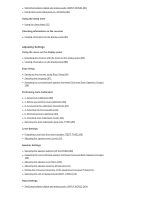Sony STR-DH770 Help Guide Printable PDF - Page 2
Enjoying Video and Sound - bluetooth
 |
View all Sony STR-DH770 manuals
Add to My Manuals
Save this manual to your list of manuals |
Page 2 highlights
Connecting the antenna (aerial) [27] Digital audio formats supported by the receiver [28] Notes on connecting cables [29] About HDMI connections [30] 5. Turning on the receiver/preparing the remote control Inserting batteries into the remote control [31] Turning on the receiver [32] 6. Setting up the receiver using Easy Setup Setting up the receiver using Easy Setup [33] Selecting the language [34] Assigning the surround back speaker terminals (Surround Back Speakers Assign) [35] Performing Auto Calibration 1. About Auto Calibration [36] 2. Before you perform Auto Calibration [37] 3. Connecting the calibration microphone [38] 4. Selecting the front speakers [39] 5. Performing Auto Calibration [40] 6. Checking Auto Calibration results [41] Enjoying Video and Sound Playing AV devices Enjoying video and sound [42] Using the menu on the TV screen [43] Enjoying video/sound from the connected device [44] Enjoying sound of an ARC (Audio Return Channel) compatible TV [45] Watching HDCP 2.2 copyright-protected content [46] Playing content from an iPhone/iPod Enjoying audio content using the BLUETOOTH function (Pairing operation) [47] Compatible iPhone/iPod models [48] Playing content from a USB device Enjoying audio content stored on a USB device [49] USB specifications and compatible USB devices [50] Notes on USB devices [51] Listening to the radio Listening to FM radio [52] Presetting FM radio stations [53] Naming preset stations (NAME IN) [54]