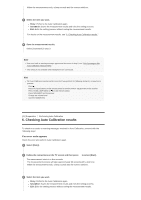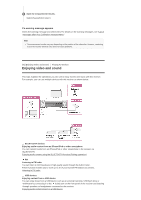Sony STR-DH770 Help Guide Printable PDF - Page 39
Using the menu on the TV screen, Enjoying video/sound from the connected device
 |
View all Sony STR-DH770 manuals
Add to My Manuals
Save this manual to your list of manuals |
Page 39 highlights
AV devices Enjoying movies or audio from an AV device such as a Blu-ray Disc player, CD player, satellite box or game console You can connect AV devices to the receiver to enjoy a wide range of content such as movies and audio. As the receiver is equipped with HDCP 2.2-compatible HDMI jacks, you can also enjoy 4K content via streaming services, satellite broadcasts, etc. Enjoying video/sound from the connected device [43] Enjoying Video and Sound Playing AV devices Using the menu on the TV screen You can display the menu of the receiver on the TV screen. 1 Switch the input of the TV to the input to which the receiver is connected. 2 Press HOME to display the home menu on the TV screen. 3 Press / repeatedly to select the menu you want, then press to enter the menu. Home menu items Watch: Select to display video from the connected device. Listen: Select to listen to sound from the connected device. Easy Setup: Select to perform Easy Setup. Speaker Setting: Select to adjust the speaker settings. Hint To return to the previous screen, press BACK. To exit the menu, press HOME to display the home menu, then press HOME again. [44] Enjoying Video and Sound Playing AV devices Enjoying video/sound from the connected device 1 Switch the input of the TV to the input to which the receiver is connected. 2 Press HOME.